Here we will see about the How to Find Zenith Bank Account Number?
Many people may wish to open an account at Zenith bank to enjoy the financial service values or probably due to a particular reason but may not be able to walk to the bank to obtain their account number.
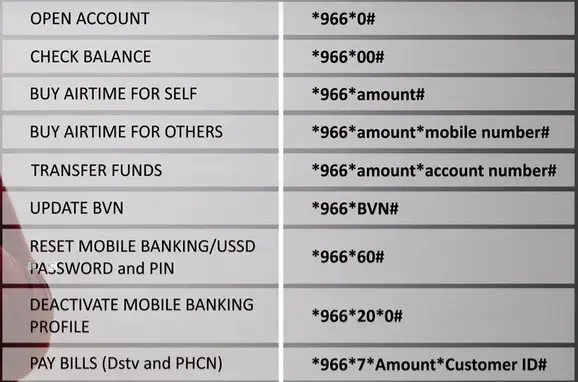
In certain cases, the customer might have lost his account number and probably be confused about how to get it back. If you are interested to know how to get a Zenith bank account number, please go through this write-up.
If you do not have an existing account in Zenith bank and you are interested in getting one, you can get it either by walking to any Zenith bank branch nearest to you, collecting and filling the account opening form, or more easily registering online and instantly obtain your account number.
What You Need To Open a Zenith Bank Account?
There is a set of identifying documents expected to be taken to the bank to finish your account registration instantly. Customers are advised to carry with them a means of identification which may be a driver`s license, international passport, national identity card or voters card, passport photo, Electricity, or water bill of your home address.
At any Zenith bank branch, account opening forms are made available for you, fill and attach the said documents and submit them to the account opening officer. In no time, the bank will process your information and open an account for you. The account number will be sent to the customer`s phone number stated in the account opening form. After receiving the account number it is always encouraged to fund the account so that the bank can process your ATM card.
How To Open a Zenith Bank Account Online?
For customers who may not have the opportunity to go to the bank, they can always open their account online at https://onlineacct.zenithbank.com/SavingsAccount?. The process is made easy by opening with your bank verification number or without it. Fill in your mobile phone number and your email address and tick I have BVN if you have BVN or I don’t have BVN if you do not have BVN. Click on the get started bottom to continue with your online account opening.
Open Zenith Bank Account Online With BVN
Fill in your BVN if you have it with your date of birth, BVN phone number matching that used in the BVN data captured. Click validate bottom to validate your BVN. If the information matches that used in your BVN, your account will be opened and an SMS will be sent to your phone number containing the account number.
Open Zenith Bank Account Online Without BVN
You can also open your account even if you don’t have a BVN by filling in the initial information, that’s your phone number and email address. Tick the I don’t have BVN box to proceed with your account opening process. Fill in your first name, last name, and date of birth. Click on create to create your account number.
Customers are advised to update their information at any Zenith bank branch nearest to them to start using their account and also take their ATM cards.
To Get a Zenith Bank account both online and at the bank, customers are not required to pay for it. It is entirely free. Enjoy Zenith services at Zenith bank.
How can I check My Zenith Bank Account Number?
At Zenith Bank, checking your account number is always easy. You can check it online or offline with your account registered mobile phone number. The easiest way to check your Zenith Bank Account number is by dialing the USSD codes. To enjoy this service customers should activate their mobile banking service.
To check your Zenith bank account using a mobile phone simply dial the Zenith bank USSD *966*0# and follow the on-screen guides. Your account number will be sent directly to your phone number via SMS.
Once you enter your mobile banking activated phone number you used to register a zenith bank account just dial the USSD code and follow the steps below:
- Confirm your request by Entering your personal Banking PIN or the last 4 digits on your ATM card.
- Select account number.
This process is always simple. Wait for a few seconds to confirm the process and receive your account number in a Zenith bank SMS. If this process fails, please walk to any of the Zenith bank branches and see customer care to obtain your account number.
Can I check My Zenith Bank Account Number Online?
Yes! You can always check your account number online or by dialing the USSD code *966*0#. At Zenith Bank, account numbers are accessible through the Zenith bank online service. Online access is considered by many as the easiest way to check your account number.
Check Your Account Through the Customer care
You can also check your account number through Zenith bank customer service. To enjoy this service, Send a message to any of the customer care contacts telling them that you lost your account number and therefore requesting them to check it for you.
You will be required to present account-related information to justify ownership of the account and to secure the service from fraudsters. You will be required to present your Full name, Phone number linked with your account, Next of kin as appeared in the account opening information, Date of Birth, The bank branch you registered in, Home address.
After you provide the said information correctly and its been verified by customer care, your account number will be sent to you immediately. All the details requested must correspond to the details you used in your account opening process, otherwise, customer care will not provide you with the account number.
Can I obtain my Account number from the Zenith bank App?
For customers that have the Zenith bank App, checking their account number is made possible using the App.
The Zenith bank App is one of the diverse methods you can utilize to obtain your account number but only possible for those customers that activate the App and set up transactions. Where the App is not set to be used for transactions, obtaining the account number is not possible unless it is set.
However, the Zenith bank App can be downloaded and installed to carry out your transactions and also acquire your account number. To get your account number via this method, all you need is to download the App. The account number retrieval section is made available on the customer`s dashboard. You can download the Zenith bank App directly from the PlayStore.


