YouTube is an American video blogging platform that is owned by Google. It was founded by Steve Chen, Jawed Karim, and Chad Hurley in February 2005 and acquired by Google in 2006. It currently has its headquarters in San Bruno, California. Let us discuss YouTube Premium Student Discount.
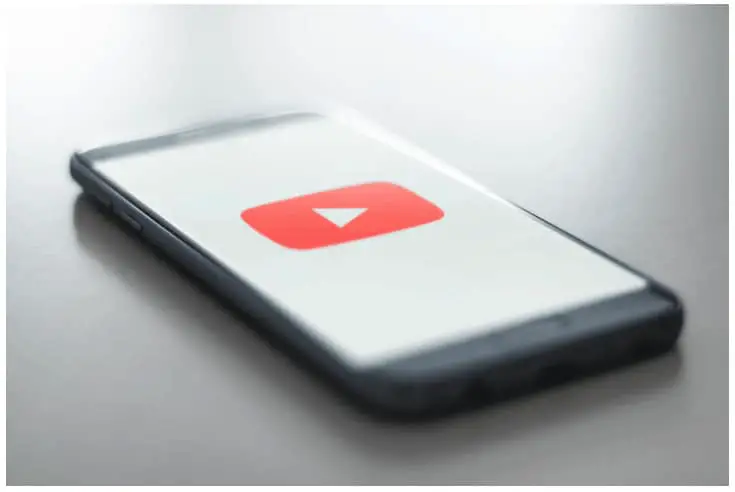
YouTube offers a free trial for one month and thereon, an almost fifty percent discount on its premium account subscription for students; the verification is done by a third party, and as a premium student account subscriber, you will have to go through the verification process once every year. Read on to find out more details about the same.
How can you sign up for a YouTube Premium account as a student?
The procedure to be followed to subscribe as a student and avail of a student discount is as follows.
- Visit the YouTube Premium student membership landing page. You can search for the same on your browser and go to the page.
- You will have to click on the button “Try it For Free” after which a dialog box opens saying that you will be redirected to a verification link that is hosted by a third party SheerID. It is this company that takes care of the verification process for both first-time users as well as the annual verification that needs to be done by the student subscribers.
- Click on “Continue” and you will be redirected to a page on which you will have to fill in details such as your country, the name of your university, your first and last name, your date of birth, and your email address.
- Check the “I Agree” box and click on “Next.”
- You might be asked to upload a scanned copy of your student identification document, and any other information related to your university. Upload the required documents and submit them.
- You will receive a notification in your email inbox within a few minutes if you live in the United States. If you live elsewhere, it might take up to two days.
- After your verification by SheerID is successful, you will be directed to the sign-up page of YouTube Premium, where you will have to log in to your YouTube account.
- Look for your profile picture and click on it after which a drop-down menu opens. Click on “Paid subscriptions” which will lead to another page with three icons displayed, Premium, Music, and TV.
- Click on “Learn More” on the Premium icon and a pop-up will appear. You can click on “Start 3-Month Trial” and you can use YouTube Premium for free for a month. Once the first month ends, you will have to pay a discounted subscription fee of about $7 per month. You can access YouTube Premium for a discounted price as long as you attend school but note that this offer is limited to a total of four years only.
You will have to repeat the verification process every year and this is done by SheerID.
What are the eligibility conditions to avail of the student discount on YouTube Premium?
To avail of the student discount, you must be a full-time student, enrolled at a higher educational institution in the United States and other selected countries. The student discount can be availed by a particular student for a maximum of four years, provided that the student undergoes the re-verification process done by SheerID, once every year. The process of re-verification is similar to that done by a first-time user and is explained in detail in this article.
What are the benefits of using YouTube Premium?
You can have access to YouTube and YouTube Music Premium as well if you are a Premium member. You can watch millions of videos and listen to millions of songs without any interruption by advertisements. You can continue playing videos or songs on your mobile phone or tablet while using other applications or even when the screen is off. Apart from the above, you can have access to all YouTube Originals–series and movies.
Frequently Asked Questions
- How can you use the YouTube Premium Student account if you finish school but have not used it for the full four-year period?
If you are not a student anymore, you are no more eligible to use a student account irrespective of whether you have used it for the entire four-year period or not. If you do not qualify as a student anymore, you will have to pay the full subscription fee and enjoy the same benefits, or you can cancel your subscription.
- How do I know if my school is eligible so that I can use a student account?
When you fill in the verification form, if your school appears on the drop-down list, then it is eligible for the same.
