Rufus is considered to be one of the most popular software for creating USB bootable drives on Windows OS supporting different Windows ISO files as well as Linux distros. Users prefer Rufus because it is very lightweight and flashes pen drives with the ISO files at a blazing speed. But, it is limited to Windows operating system only and because of this, the users of other platforms tend to look for some alternatives to Rufus to get their job done. In this article, we will be discussing some good alternatives to Rufus which are quick to flash and easy to use as well. Let’s read more about Rufus alternative
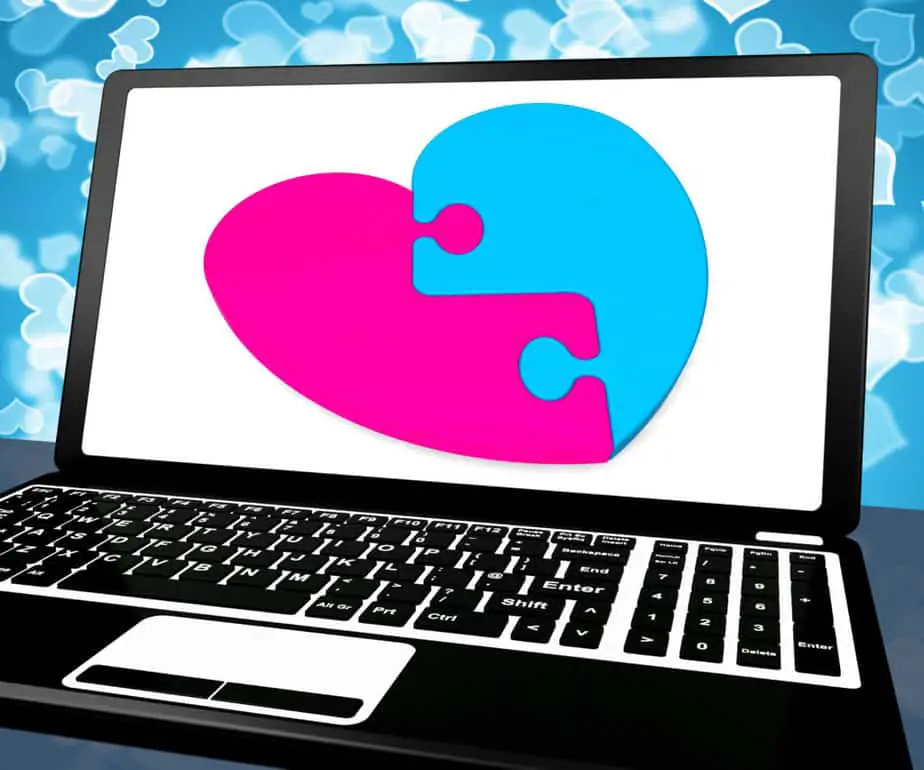
1. Etcher
Of course, Rufus is a highly reputed piece of software for creative bootable USB drives, but its limitation to WIndows OS has created one of its competitors called Etcher. It is available for all platforms including Macs)s and supports a large number of image files like ISO, IMG, DMG, and many more. The UI is quite simple and easy to use. You just select a system image, the USB drive, and click on the ‘Flash’ button and it will create a bootable USB drive for you. It flashes image files very quickly, not as fast as Rufus but still at a considerably good speed. Apart from this, it has an Image Validation feature that checks and verifies both the image file and the USB drive before proceeding with the flashing process. If you are trying to flash USB drives that are corrupted, this tool can come very handy. Etcher supports Windows, Linux, and macOS platforms and can be downloaded for free.
2. PowerISO
The second pick for the best Rufus alternative is no other than PowerISO. Apart from creating bootable USB drives, it is loaded with tons of other features like converting multiple formats to ISO, disk mounting, virtual drives, etc. It can convert a USB drive into a bootable one in no time. It does have limited options which are not overwhelming and thus users feel very comfortable using it. PowerISO only supports Windows OS and does not support Linux and macOS. You need to pay $29.95 to get the licensed version. Though it is expensive but you can give it a try for the features it offers.
3. UNetbootin
Another popular alternative to Rufus on our list is UNetbootin. IT is compatible only with Ubuntu and other distros of Linux. The good thing about UNetbootin is that it is available for Windows, Linux, and macOS. So, you can create Linux-based bootable USB drives from any computer without facing any issues. It is an extremely lightweight tool and is extremely fast in flashing USB drives thus giving a tough competition to Rufus. If you are a Ubuntu user and want to experiment with different distros of Linux then this is the best tool for you. This tool can be downloaded for free.
4. Diskmaker X
Discmaker X is the best alternative to Rufus, especially for mac users. It is quite simple to create a bootable USB device with an macOS image. The process of flashing in Diskmaker X is very simple. When you start the program it will fetch the installation file using spotlight. Then, it will try to detect the USB drive and then offers you to flash the image file. This tool is incredibly fast in flashing USB drives. It also has support for Mojave. Sadly this tool doesn’t support Windows and Linux but if you are a Mac user this is a must-have utility tool for you. This tool is available for free and you can download it without paying a single penny.
5. Universal USB Installer
This tool is built for Linux-based distros but it can also flash Windows ISO images with ease. This is a good alternative to Rufusin if you are the kind of guy who is going to flash only Windows and Linux system images. This is a very quick tool and has the capability of creating bootable USB drives in minutes. Comparatively, this tool is quite identical to Rufus in terms of performance and compatibility. IT also has a built-in USB formatting tool that can be used to free storage on the USB scribe after installation. IT is free to use. You can give this tool a try.
6. TransMac
This is a great little program if you want to create a bootable USB device using a macOS image on a Windows machine. Just like Rufus, download the DMG file of macOS and then import it to TransMac. Then, insert the bootable USB drive and Transmac will format it in APFS format. The process of flashing takes a bit longer time as the DMG image is encrypted. It is a bit slow in terms of speed when compared to Rufus. Still, it gets the job done perfectly. So, in case you don’t have an additional MacBook then you can use TransMac in Windows and get a macOS bootable USB drive. You get a 15-day free trial version of this software and have to pay an expensive price of $59 to buy the full version.
Conclusion
So, these were the best Rufus alternatives for different platforms supporting a large number of formats. The list shows the best tools to easily create a bootable USB drive in different scenarios from any operating system is no time and zero hassle. Some of the above listed softwares are free while some needs to be purchased in order to use them. But you get stunning features in some of these tool and the are worth investing upon. These Rufus alternatives are also very quick in flashing the USB drives that you get a bootable USB ready in no time. Some of these tools even offer more features and offer more flexibility as well as compatibility when compared to Rufus. So, you can easily select one of them depending on the OS you are using and the type of image file you are trying to flash. Be selective and choose an efficient tool that not only gets your job done but gives a seamless experience during its usage.


