When you hear the word “online meeting,” the app, Zoom, may be the first thing that comes to your mind. It was fascinating at first, conducting the most important meetings in the comfort of our rooms online in our pajamas. Although, at this point, most of us may be sick of zoom meetings. Looking at the screen with a few or multiple rectangles can get really dull. Are you sick of Zoom? This article will share the best video conferencing apps alternative to Zoom read further.
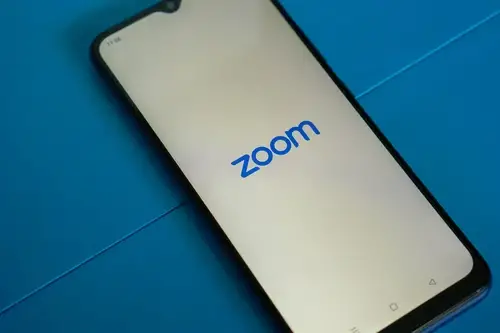
With its popularity, you might wonder, is there an app better than Zoom? Well, to this day, Zoom is still listed on top of the best video conferencing apps. What’s “best” may depend on each user’s needs. Alternatively, most people use similar popular apps like Microsoft Teams or a more creative and interactive video conferencing app like Gather Town.
A Short History of Zoom
The application Zoom was founded in 2011 by Eric Yuan. A little fun fact for you, did you know that Zoom’s original name was Saasbee? Eric was inspired to create a video conferencing company due to the inconvenience of having to go through a 10-hour trip to visit his girlfriend (now wife).
Jim Scheinman, the man behind the name “Zoom,” shared in an article that the name was inspired by one of his children’s favorite books called “Zoom City.” Even before meeting Eric, he already has plans to use the name for the perfect company. He wanted to give the name to a company with the same values of “creativity, exploration, happiness, and trust.”
Their journey wasn’t easy. There were plenty of existing video conferencing apps like Skype, and even Apple released FaceTime in 2011, the same year Zoom was launched. People speculated that people eventually preferred “Zooming” over “Skyping” because Zoom was easier to use, able to commodate more people in a meeting, user-friendly, could record meetings, had fantastic customer service by quickly fixing problems and updating the app to match customer demands, and many more!
Now, in the fiscal year of 2022, Zoom recorded a 55% increase in profit with total revenue of 4 billion dollars, with the numbers most likely to keep rising. It’s crazy how some businesses plummeted while some skyrocketed to the moon because of the COVID-19 pandemic.
Best alternative to Zoom
If you’re having “Zoom fatigue” or just want to try new video conferencing apps, here are some of the best alternative to Zoom. Don’t worry. I won’t waste your time with a long list and share the top apps.
Google Meet
Some people may prefer Google Meet over Zoom because you don’t have to install an external app. Unlike Zoom, you can conduct or join a meeting in your browser. Other than that, Google Meet doesn’t have any time restrictions. With zoom, each meeting is limited to 40 minutes, and even Zoom Premium, which allows longer conference time, only lasts for 24 hours. Google Meet is also said to be a lot more secure and safe than Zoom, with their Google Cloud’s secure-by-design infrastructure. So if you are crazy about safety, Google Meet may be better for you.
Microsoft Teams
Along with Zoom, Microsoft Teams is on the top lists of best and popularly used by many people globally. A lot of people even use both Zoom and Microsoft Teams together. Though, Zoom may be better for external use (public meetings, public webinars, etc.) While Microsoft Team is suitable for internal use, hence its popularity in higher education institutions and corporates.
Microsoft Teams can be better for a more organized remote working and studying environment. They have features like Assignments, making it easy for digital assignment submission, tracking, and grading. They also allow users to store files, making it easy to organize and share files needed for your organization. Similar to Google Docs, users can also collaborate and work on one file together at the same time. Although, unlike Zoom, it may take users longer to get used to using and understanding the features of Microsoft Teams.
RingCentral
RingCentral is pretty similar to Zoom, but it has its perks. RingCentral has impressive video quality, helping users feel like they’re face to face. Another helpful feature of RingCentral is its note-taking feature, enabling users to avoid the hassle of using a separate note feature during a meeting. If you want to try something new but have similar qualities to Zoom, you could definitely check RingCentral out.
Gather Town
Now let’s get to the more creative and interactive video conferencing apps. Gather Town aims to help users feel the same interaction as interacting with people in real life, but animated. You can customize your environment, add interactable objects, and collaborate. For animal lovers, there’s even an option to have a pet. How cute is that? There are so many things you can do with Gather Town. From my personal experience, Gather Town reminds you of those pixelated video games, like playing Pokemon back in the day. Gather Town can elevate your meeting experience, making conferences more visually pleasing and less boring while providing complete features.
Conclusion
Since most organizations now have to depend on online meetings, finding the best app that can provide the best experience is necessary. Despite its multiple competitors, Zoom is undoubtedly one of the best video conferencing apps out there. If you need a different experience in your meetings or lectures, you can check the four apps listed above. All the apps have their pros and cons, so what’s the best app may depend on each organizational need. Although, most people shared that they mix different kinds of video conferencing platforms for an optimized meeting experience.
Frequently Asked Questions
- What is the best alternative to Zoom?
There isn’t a definitive answer, but most people use Google Meet or Microsoft Teams other than Zoom.
- Does Zoom record my meetings?
Zoom meetings are only recorded if the host chooses to. All participants will be notified if the meeting is being recorded.
- Can Zoom hosts unmute my microphone?
No. Your Zoom host cannot unmute you without your permission.
- Can Zoom hosts see my private chats?
No. Hosts can only disable private chats. If private chats are enabled, hosts cannot see them.


