The digital era calls for everything to be online. Whether it’s work or entertainment, YouTube TV serves as an online television alternative to cable television channels. With the YouTube TV service, you can get access to many entertaining series, movies, shows, etc. This service is so handy and hassle-free with no cable boxes, extra wirings, etc., but sure it has some amount of subscription charges. Let’s read YouTube TV Refund.
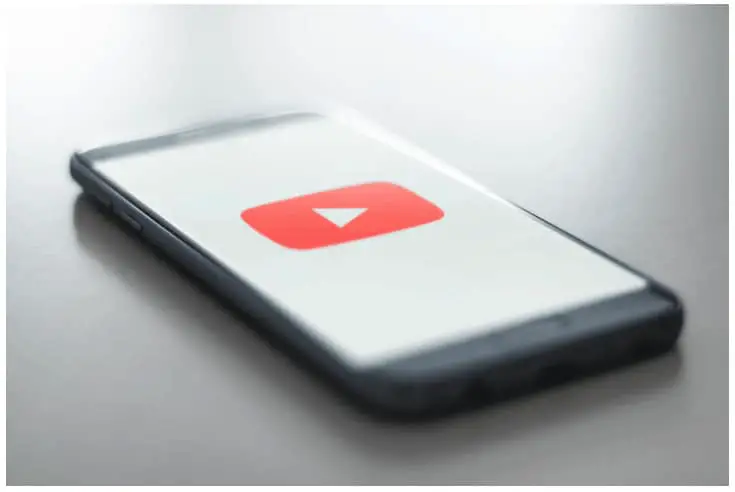
YouTube TV Service offers several paid packages with varying prices and channels. Therefore, some people only get a YouTube TV free trial for watching their favorite shows, and others sign up for the service for weeks. But whatever the case, you should always know that you can cancel your subscription anytime you want to and you have landed on the right page, as this article will surely walk you through all the possible YouTube TV refund methods.
But firstly, let’s discuss the eligibility for the YouTube TV refund.
What is the Eligibility of YouTube TV Refund?
The refund policy for YouTube tv is not so complicated but you need to be well aware of the following conditions in order to be eligible for requesting a refund:
1. If any of the services you paid for are not working properly,
2. You don’t have accessibility to the channels
3. The services are not as per the description
4. If you choose to cancel and pause the membership, you are not getting any refunds.
So, be mindful that if you fall under the conditions mentioned earlier, you can only then make a request for a YouTube TV refund. Also, unless the cancellation is done before the end of the monthly billing cycle, no refunds will be granted.
Steps to follow for claiming a YouTube TV Refund:
Before requesting a refund, know that if a refund is granted, you’ll obviously lose all the access to YouTube TV straight away, and your money will be returned.
If you are requesting a refund from YouTube TV, then there are two ways: –
1. By directly contacting customer service via the phone.
2. Fill out the details for Contact Us on the official website.
Getting a refund from YouTube TV by phone?
When requesting a through the phone, you need to follow the following steps:
1. Make a Call at +1 (844) 545-3222.
2. Wait for a representative /chatbot to answer the call
3. In their response, ask for a refund of paid membership
4. Provide all the details of your membership.
5. They will then verify your details and will start an email confirming that your refund is timely processed
Please note: This process will take some time to refund your money back to the original payment method.
Requesting a YouTube TV Refund via Website:
When requesting a YouTube Refund through a website, you need to follow these steps:
1. To begin with, check out YouTube’s help section
2. Login with your credentials to the account
3. Fill out the online form
4. Click on the contact option on the page and then select the email
5. Request a refund using the refund request form
6. Wait for YouTube to reply.
Wrapping it up:
If you wish to have a YouTube refund, all you need is a little patience, as sometimes this process can be lengthy based on which model of requesting a refund you opt for. Also, please see that the options discussed in this article only apply in case you are paid for YouTube TV and if you are using a third-party site to get your YouTube TV refund, then YouTube takes no responsibility for your refunds.
Frequently asked questions (FAQs)
How much time do I get my refund for YouTube TV?
Generally, the Credit card refunds take 3-5 working days, but the processing time can be hindered by card issuers, which may delay the process by up to 10 business days
How do I get a refund if I have subscribed via my internet provider or mobile carrier service?
YouTube cannot grant a refund in this case. However, in such cases, the relevant refund policy may comply and you need to contact them for your refund queries.
How does YouTube TV membership cancellation work?
If you cancel your membership, you can still access YouTube TV until the end of that payment period. However, if you cancel during your free trial, you will lose access to YouTube TV as soon as you cancel the membership.
Do I get a refund for pausing my paid subscription?
Paid Subscriptions are usually paused at the end of your payment cycle. Note that when your subscription is paused, you will have no access to any of the YouTube TV services, no right to record any programs, or are eligible for refunds until cancellation of services or requesting a refund.


