All the book lovers in the world are always on a hunt to discover new books and even new means of reading them. Scribd is one such subscription service for book lovers. It has a library containing millions of titles of audiobooks and eBooks and it charges a monthly subscription fee to give access to its service. Now we will see How To Cancel Scribd? in this article.
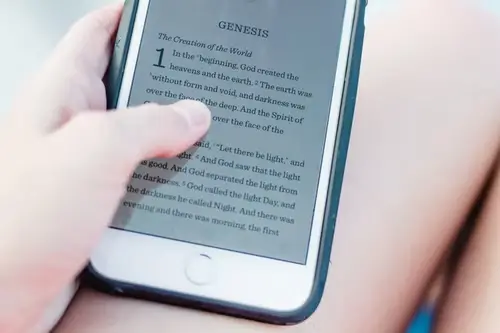
Canceling Scribd services is an easy process. You just have to follow the guide given below and you should be able to cancel the subscription in no time. Scribd also provides a refund if they have deducted any money before you were able to cancel the services.
How to cancel a Scribd subscription?
If you want to cancel the subscription using your desktop or laptop then follow the below instructions:
- This method is for those who were billed using their debit or credit card, PayPal, or the Google Play Store.
- Log in to your Scribd account on the website and then go to the account settings page.
- In the Membership and Payment details section, there would be an option of “End My Subscription”, click on it.
- You will be given a few pages of confirmation to begin the cancellation process, read them carefully and then click on confirm.
- After receiving the confirmation message, you would know that your subscription is now canceled. You would also get a cancellation confirmation email from Scribd.
If you want to cancel using the app from the app store then follow the steps below:
- This is for those who use any Apple device and want to cancel their subscription. Use this method if you had paid through iTunes/the App Store. It is a relatively easy method.
- Go to the settings app on your Apple device.
- Open the App Store and sign in.
- Select an Apple ID.
- Subscription is the first option, followed by Scribd.
- Click “Cancel Subscription” and then click confirm to end your subscription.
To cancel your subscription using your android device, the steps are:
- Go to play.google.com and log in to your Google account.
- On the left side of the menu, select “My Subscriptions.”
- Locate your Scribd subscription, then go to Manage and cancel it.
- Click “Yes” when the confirmation pop-up opens.
If you used any third-party customer payment service then you should contact them to help you cancel the subscription. Scribd subscription may be difficult to cancel. Users reported billing even after terminating the service. If this happens, check your account and contact customer service via the website’s “Ask a question” area or by email.
How to cancel the subscription for direct carrier billing?
Some Scribd subscribers pay for their membership along with their monthly mobile phone bill. This membership is a part of their phone bill. This facility is known as direct carrier billing. It is majorly available in Indonesia through a third-party payment processor called Fortumo. If you want to cancel a subscription purchased through Fortumo then you should contact their customer support.
Scribd refund
After you have successfully canceled your subscription, you might wonder how you would get your refund in case your money was deducted. You would get your refund from the source of payment; you cannot request your refund to be issued at a different source. Also, charges deducted in the last 30 days would only be refunded, older charges deducted would not be refunded.
One thing that you should be careful about if you want to cancel your subscription is not to use their services at all. If you used their service for even a part of the billing cycle, you would not be eligible for a refund.
Other important things to know
- To avoid auto-renewal of the services, you should cancel the subscription before the trial period ends.
- You also have the option to pause your membership instead of canceling it. Scribd allows up to 12 weeks of pause whether collectively or in part.
Conclusion
Scribd is a great service for those who love to read books and also for those who want to develop that habit. That said, sometimes you need to cancel the subscriptions because life gets in the way. Scribd has tried its best to make its cancellation process easy. Even after you follow the steps and face any difficulty, you can always reach out to Scribd through their customer care.
FAQ
- Is there a free trial available on signing up?
There is no free trial on signing up on the app but you can get a free trial of 30 days is given when you sign up on Scribd for a paid membership for the first time.
- What to do if I’m unable to cancel the subscription using the above steps?
If you’re unable to cancel the subscription using the above steps then send an email to Scribd at support@scribd.com
- Are all books available for free download?
Sadly no, not all their books are available for free download.


