Apple Inc. provides a video games subscription service known as Apple Arcade. It is available on multiple devices through a dedicated tab in the Apple App Store. Let us here know ‘How To Cancel Apple Arcade?’.
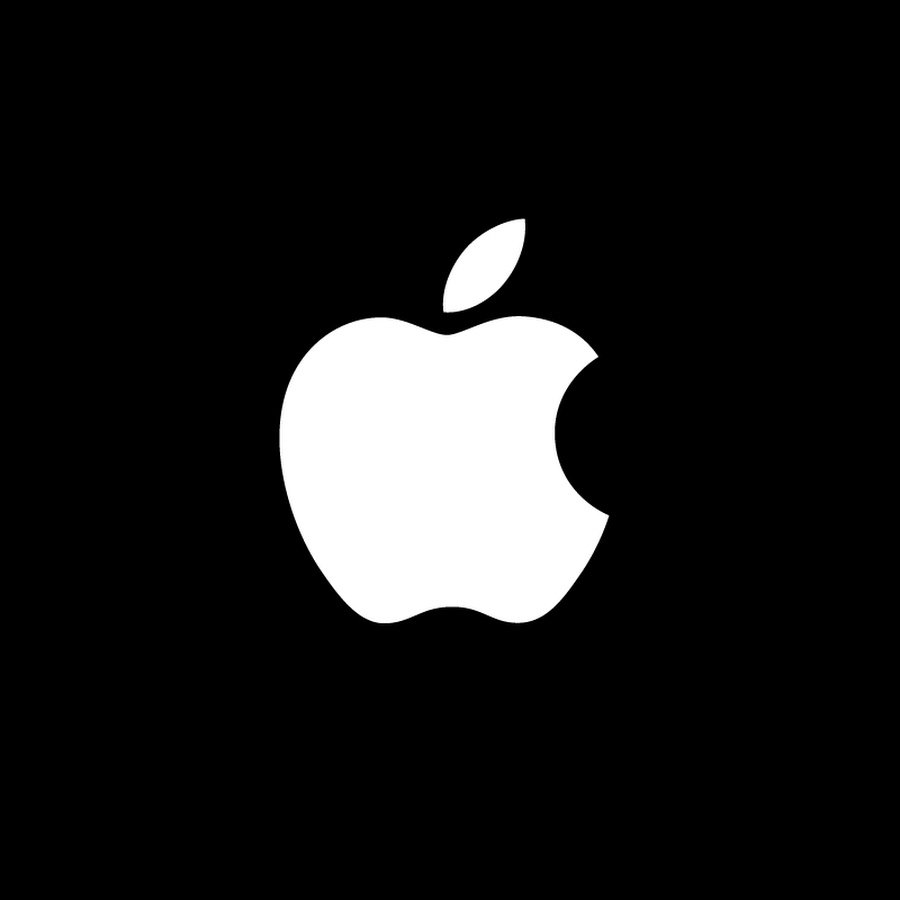
How To Cancel Apple Arcade?
Sometimes one may subscribe to these games hoping to have ample time to play them and enjoy them, but our schedule gets in the way, or one may want to save money and opt-out of the Apple Arcade subscription. Here are the tips on how to stop the Apple Arcade subscription gaming service from your device. Canceling Apple Arcade is very easy to do. One can do this from any Apple device that can be used to play Apple Arcade games, for instance, an iPhone or iPad as well as Apple TV and Mac.
Tips To Stop Apple Arcade Subscription on iPhone or iPad
1. Click on the App Store app, and click on the account icon on the top right of the screen.
2. Click on the Subscriptions icon
3. In the Active icon, click Apple Arcade.
Make sure to have access to the App Store Settings on your iPhone.
Here it is possible to cancel subscriptions from the App Store App.
4. Click on the unsubscribe icon.
One might see Cancel Free Trial instead, cancel it anyway.
Tips To Stop Apple Arcade Subscription on Apple TV
1. Click on the Settings app.
2. Click on Users and Accounts and then find your account from the list.
The Settings app on Apple TV with the Users and Accounts panel will be highlighted, start in the Settings app.
3. Click on the Manage icon, and select Subscriptions. The Settings app on Apple TV with the Subscriptions box will be highlighted.
Click on the Subscriptions page to find all the active subscriptions.
4. Sometime the page may require an ID, enter your Apple ID.
5. Once Apple I.D is entered, click on Apple Arcade.
Click on the Settings app on Apple TV showing the Apple Arcade subscription page.
Once you find Apple Arcade in Settings, you can stop the subscription.
6. Click on Unsubscribe. If one is still on the free trial period, one can still proceed.
Tips To Stop Apple Arcade Subscription on Apple Mac
1. Click the App Store app and then click the account icon on the bottom left of the Mac.
2. Click on the Account Settings
3. Click on the Account Information, go to the Manage icon, and then select Manage. On the App Store app on a Mac, one can find subscriptions on the Manage tab in Account Settings.
4. Click on the Active section, select Apple Arcade, and select edit on the right.
5. Click on Unsubscribe. If one is still on the free trial period, one can still proceed.
After one must have unsubscribed from Apple Arcade, one can still have all the games downloaded from Apple Arcade. Unfortunately, one can no longer play the games. Even if one is on a free subscription, the subscription stops immediately. If one unsubscribes one day after the end of the trial period, one will be charged accordingly.
Is Canceling Apple Arcade Games Free?
One can always cancel Apple Arcade games whenever one desires. Even if the subscription is on a free trial, there is no charge for canceling Apple Arcade so it is absolutely free to cancel.
If one cancels the Apple Arcade before the subscription time is up, there is no guarantee that the money they used to subscribe will be refunded to them.
In playing most of these video games, players encounter difficulties in some video games that require that players make use of micro transactions. These micro transactions have led so many video game players to spend their hard-earned money on their favorite games, in some cases, it has led to an addiction. One can escape this time of games if they become addictive by canceling their subscription on Apple Arcade, it works for a whole lot of people.
It must be noted that once the free trial period is over, Apple Arcade will start charging the subscriber for the game subscription if the subscription has not been canceled yet.
Conclusion
For every type of player, Apple Arcade offers different types of games. In addition, the tech giant wants to regularly expand its platform with further exclusive titles. This has enabled video game players who use the Apple Arcade subscription to choose their favorite games anytime they want. Apple Arcade is still most recommended for all those that love video games.
FAQs
- What happens when Apple Arcade Stops?
One cannot have access to the service and one does not have to pay a monthly fee, otherwise, all the games just won’t work.
- Are the Apple Arcade games worth the subscription?
Apple Arcade is a good idea and a great way for Apple to showcase itself.


