Using Hulu TV and the subscription fees not affordable for you? Unable to access those entertaining programs you love watching? Maybe it is high time you opt for terminating your subscriptions at Hulu. Let’s check out the steps to cancel Hulu subscription.
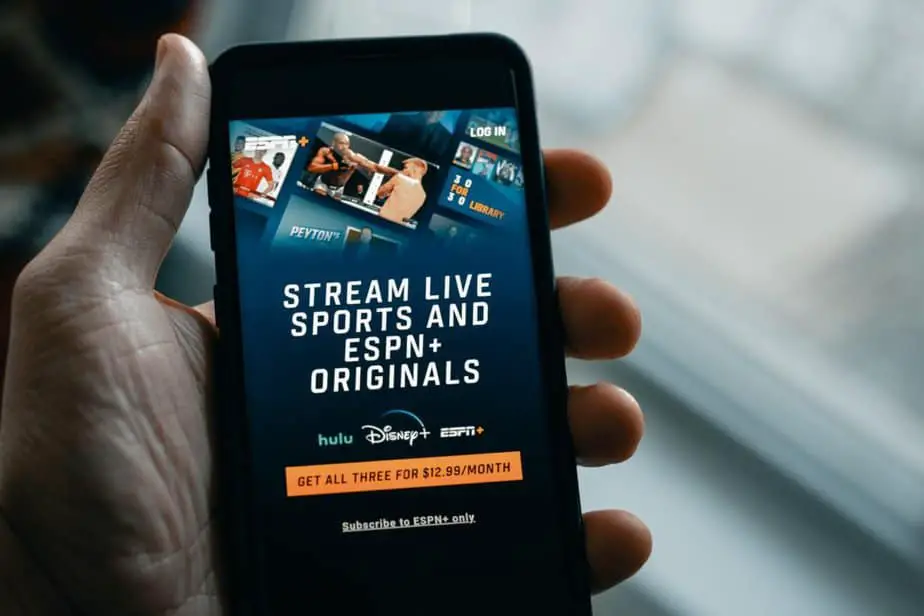
You can Cancel Hulu subscription using several steps; we will guide you on the easy and suitable ways to terminate your subscriptions at Hulu.
Cancelling Hulu might be tedious and complicated; most of the ways need you to sign in to your account.
Hulu subscription fees of $ 7 monthly may seem cheap, but with time, they accumulate to a huge amount. In addition, this has made many people keep using Hulu for a while, but if you wish to cancel your subscriptions, we are here to guide you, keep reading.
Cancel Hulu Subscription with the App
Canceling through the app is only applicable for android users, iOS users can visit the Hulu website and proceed to cancel their subscriptions.
On the app, navigate to the profile tab at the bottom corner of your screen; you will be prompted to re-enter your password.
After accessing your account, navigate downwards to subscriptions, and choose cancel.
You will be prompted to either pause or continue canceling, pausing your subscriptions have a certain time and you can choose on the same tab if you do not want to continue canceling. If you are determined to cancel your subscriptions, click continue to cancel.
You will be asked to provide a reason as to why you need to cancel your subscriptions, you will be provided with a list of reasons, select the suitable one for you and continue with the cancellation.
After canceling, you still have the chance to watch Hulu until the next billing period, you can re-subscribe to Hulu anytime you fill in to do that.
Cancel Hulu subscription at Spotify
Premium Spotify allows Hulu subscriptions, and it allows you to cancel any time you feel Hulu is no longer for you.
Log in to your Spotify account on either the Spotify app or the website.
Go to your account settings and navigate to the section for your plan
Choose a change plan, and navigate to the down part where you can access your Spotify free account.
Select cancel premium, confirm and continue
A pop-up window will appear showing you details on the date your premium account will turn to a free account.
In Spotify, you can still access Hulu services until the end of your billing time.
Cancel Hulu subscription through Amazon Prime
Amazon prime offers you two ways to cancel your Hulu subscriptions. Since it has direct access to Hulu, you can cancel via Hulu TV or choose amazon.
Visit the amazon prime page at https://www.amazon.com.
Log in by providing your details such as username and password
On your account and lists at the top corner, select your account at the menu
Choose your devices and content
On the things, you can do, select manage Appstore subscriptions
On the list of subscriptions, choose Hulu and proceed to actions on the right corner of the menu.
On the drop-down menu, select turn off auto-renewal; confirm it and your subscriptions will be canceled.
You will get a notification email confirming to you that you have canceled your Hulu subscriptions successfully.
How to pause your Hulu subscriptions
Visit the hulu.com and sign in for your account
At the top corner, select your name and choose account
On the displayed menu, select your subscriptions
On the subscriptions list, you will have to pause your subscription section, on this section click pause.
Choose the duration you wish to pause your subscriptions, the maximum allowed time is 12 weeks; submit your application and you will have paused your subscriptions.
When you pause your subscriptions to Hulu, you will not be charged monthly subscription fees. The charges will only resume after the pausing period expires. New billing dates will be reset again.
Conclusion
Canceling Hulu subscriptions can be easy if you follow the above procedure. After cancellation, it may be a time for you to look for other entertaining shows. There are other ways you can still access game streaming shows on Netflix or amazon prime. In case you decide to come back again to Hulu, we are always available to welcome you.
Frequently asked questions
- Can I cancel Hulu at any time?
Yes, you can terminate your subscriptions any time you feel like Hulu is no longer for you. Whether you are an active member or a part-time member, you can cancel your subscriptions but you will be able to access Hulu services until your billing period completes.
- Are there fees for canceling Hulu?
No, there are no cancellation fees; canceling Hulu is free whichever way you use.
- How do I reach out to cancel my subscriptions?
If you feel like the above methods are not comfortable for you, you can still call Hulu using their phone number 1(888)265-6650. They are available 24/7 so you do not have to worry about their timings.
- Can I temporarily pause my Hulu account?
Yes, it is possible. If you do not wish to cancel your subscriptions completely, Hulu offers you an option to pause your subscriptions for a certain period and re-subscribe again.

