Comcast Xfinity TV is a well-known and widely used American cable television service, it is also a streaming service that slows its customers to watch channels and popular content through the Xfinity Stream app. Let’s Know More About Playback Stream Error TVApp 00244.
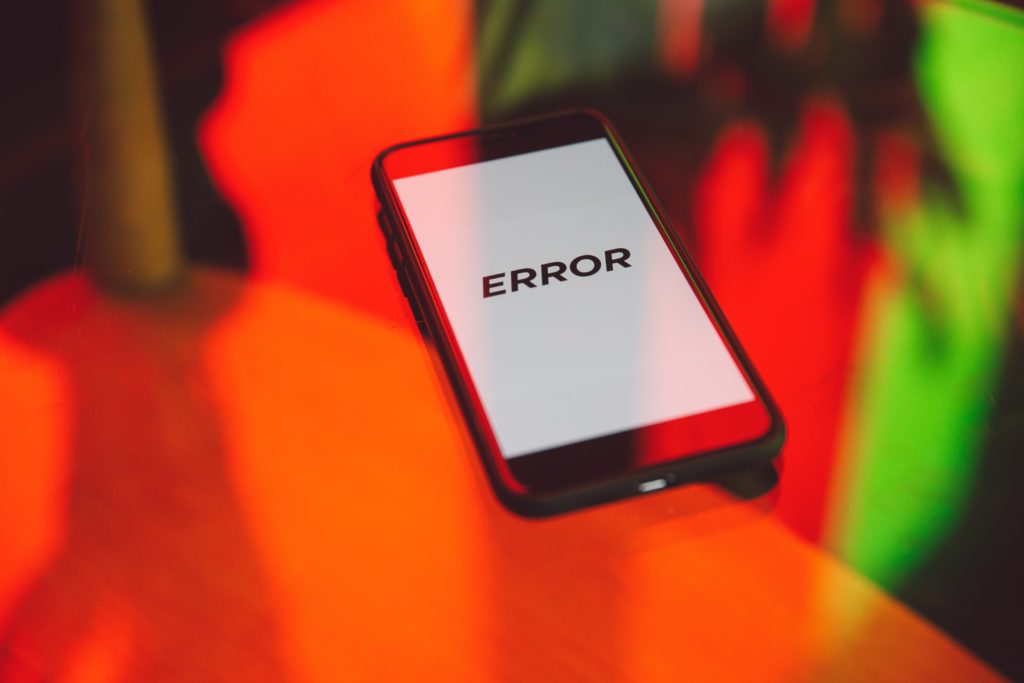
Xfinity Stream app experiences a playback error with the error code 00244 which occurs when users try stream movies or television shows. There are a few reasons why this error occurs, namely because of the following; restrictions not known by customers, network issues, cache memory full, device issues and Xfinity stream application issues. There are solutions to the is problem that’s described in the article below.
What does error 00244 mean?
Playback streaming error occurs when someone is using the Xfinity stream app. It indicates that the app is unable to play any of the content.
- Restrictions from Xfinity Stream service policy:
Xfinity stream app has a restriction on being able to access the applications streaming services exclusively from the customer’s home network, attempting use another network service causes the 02244 error to occur whereby users are unable to stream content.
- Cache memory full:
Browsers collect cache memory, which is a temporary storage place to help optimize computer performance. When it gets full it can cause play back issues while streaming or trying to stream.
- Network issues:
There are many reasons for network issues to occur for example;
- Bad reception due to power outages or no reception at all.
- Bad weather such as storms; heavy rains or winds cause interfere with satellite transmissions cause network issues.
- Another cause of network issues that customers could have outstanding payments due.
- Router issues, your device could be frozen or affected by maintenance e being done by the service provider or during power outages.
Network issues can result in a play stream error with the code 00244 occurring on your Xfinity stream app.
These issues are the cause of the error occurring but there are solutions users subscribed tot the service can try to fix it.
How do you solve the error?
- Ensure that the network servce you are using is your home Wi-Fi connection when using the app specifically however, if you are travelling or not at your home you may be able to use a different network to connect if you log into the website version of Xfinitys’ streaming app. The website does have any restrictions on the network you can use so long as you are a subscribed user there should not be any issues.
- Regarding the network connection, you can try restarting your router by turning it on or off, only complete this action once to avoid damaging your router. After restarting it, close your app and re-open it, the error should be corrected.
- If you are using a VPN service you may want to turn it off, you will not be able to stream on the app otherwise because the application will interpret the VPN as another network connection therefore displaying the streaming error 00244. After disconnecting your VPN, close the app and re-open it, it should be working.
- Check your subscription, the error could appear because you have not paid your monthly subscription fee or if the subscription you opted for has come to an end. In that case your subscription automatically becomes inactive and you are unable to stream. Either you can re-subscribe and change the conditions to be a monthly service and enter the correct details. You can reactivate the subscription by following the website prompts or simply reactivating it through your app
- You can also uninstall the application and re-install it and then restart your device. There might be an issue with the application such as a bug especially on that used by so many people in the country. This is the reason why you should re-install the application:
- Xfinity is a well-known network service provider and electronic company in the U.S. Therefore, the application system is logged into by millions of users at the same time, Log back int o your account and the issue should be corrected.
- This app s located in the google play store, apple store or amazon app store.
- The cost pf the subscription plans are as follows;
- Per month $59.99 for 600Mbps
- Per month $39.99 for 300Mbps
- Per month $69.99 for 900Mbps
- If all else fails, you can contact the Xfinity support center by either sending an email, contact details within your account or on their real-time help and support line which can be found on the website at the bottom of the home page.
In conclusion
The Playback streaming error 00244 is caused by many factors, namely subscription payments due, network issues, restrictions unknown to subscribers of the app, a possible bug in the app requiring a re-installation. However, there are a number of solutions to solve the issue, as described in the article above.


