Vodafone is a widely used telecommunications company from the United Kingdom, based in Newbury, founded in the year 1982. How Do I Find My Vodafone Wifi Password Learn More About It.
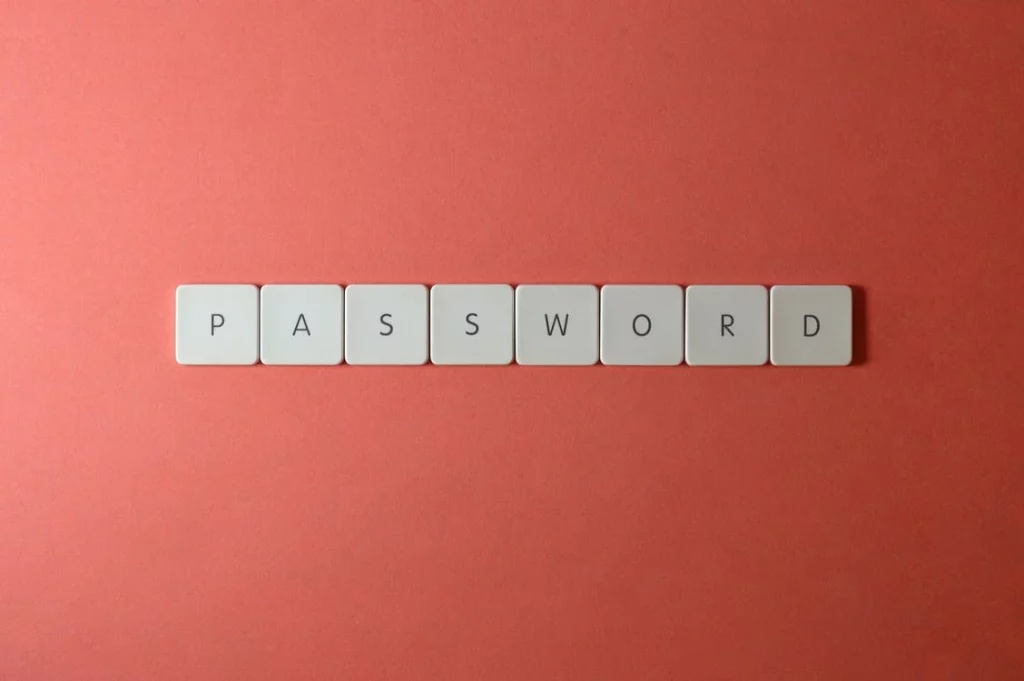
As of today, the company has over 100,000 employees, Vodafone is the leading provider of digital services and products in the African and European markets. Vodafone has a presence in Asia and Australia too. Vodafone has a large collection of routers and its simple generic password has prompted many customers to seek a way to find their wifi password.
This article focus on helping customers discover the easiest way to find their Vodafone WiFi passwords.
For one to find their WiFi password without a hitch it is important to have basic knowledge about the router. one can find their Vodafone WiFi password in the Vodafone Broadband Portal in the web browser and Vodafone Broadband app, To find one’s password via the Vodafone Broadband app the following process should be adhered to
1. Check and confirm that your WiFi is on
2. Open your Vodafone Broadband app
3. head to the WiFi section and click the pencil icon,
one will find the Network name and Password there.
To find one’s password via the Vodafone Broadband Portal
One’s device needs to be linked to the router either by WiFi or with a cable. A PC or laptop is most preferable.
Type 192.168.1.1 in the browser address bar
Once logged in, one will see the password displayed.
How to Change a Vodafone WiFi Password through a Web Browser
- The foremost step to take is to enter 192.168.1.1 into the internet browser.
A welcome screen will pop up. On this screen, one is required to enter the user name and the default password which is located on the back of the router. Then click on the Log in the icon.
- Once one is logged in, click on the WiFi option.
- one should move down until the Change Password (Set Password) option is seen, then set it.
at this point, one should enter the New Password, and then re-enter it again in both fields.
- proceed to Click on the Save option.
- Click Apply at the very end
How To Change Vodafone WiFi Password using The Vodafone Broadband App
Recently the telecommunications company Vodafone has made available to all its customers a mobile application, which is available for Android and iOS, with the challenge of being able to change the password, among other actions, directly from the Mi Vodafone app.
From this official application, one will be able to modify one’s data, and see the billing of one’s mobile or landline phone and Fiber. Also, recharge your mobile in 2 clicks, measure your internet speed, download invoices, and of course, change your Wi-Fi password
Before one proceeds with the steps, one must ensure that the WiFi is working. Now, one needs to open the Vodafone Broadband app.
Once the app is running, one should select the WiFi section (or the Main WiFi tab) and tap the pen icon.
The Password options and Network name will open. Click on the Password icon and insert a new password.
lastly, one needs to implement the changes by tapping the tick button.
Vodafone Pocket Wi-Fi Monitor App
The Vodafone Pocket monitor app is one of the quickest and easiest ways to check one’s Mobile Wi-Fi status using a smartphone or tablet.
All one needs to do is download the app from their device’s App Store.
The Monitor App makes it easy to check:
- Number of devices connected to your Mobile Wi-Fi network
- The total amount of data sent and received
- The arrival of new SMS text messages
- The signal strength of the mobile connection
- Mobile network and connection status
- Length of time connected via mobile network
- The battery level of your Mobile Wi-fi Router
Resetting The Vodafone Router
Router resetting is a simple procedure that is most often applied in a situation when one cannot remember their WiFi password. Resetting the router automatically deletes all settings earlier entered by the user and returns them to the default/factory settings.
- First, one needs to find the reset button on the back of the router. The button is hard to reach, before you can press it, you will have to use a paper clip.
- Using a paper clip, one should hold and press the button. All lights on the router will go on first, and after a few seconds, it goes off.
- When the lights go out, one is free to release the button. That would be the end of the whole process; the router is now reset to factory settings.
Conclusion
One must learn how to find his/her Vodafone password. In a situation where it is forgotten one can easily revert and recover it. It is to this end that this article was written to help Vodafone users find their WiFi passwords easily.
Frequently Asked Questions
- How Secure Is One’s Data When Using The Vodafone Mobile Broadband?
The mobile data networks are very secure due to GSM standards, including subscriber authentication, encryption of transmitted data, and the use of reserved, licensed radio frequencies.

