Introduction
The days of needing an expensive cable subscription to view live TV are long gone. Users may now watch sports, news, and programs online without complicated setups. YouTube TV is one such service that does this. More than 85 broadcast, cable, and local sports networks have live TV access available via it. Additionally, it offers unlimited DVR storage, up to six accounts for a single subscription, and the option to stream to all of your devices (like your phone, tablet, computer, or TV) YouTube Originals, and YouTube’s most popular videos are also accessible on YouTube TV. So, Is Youtube TV free to watch?
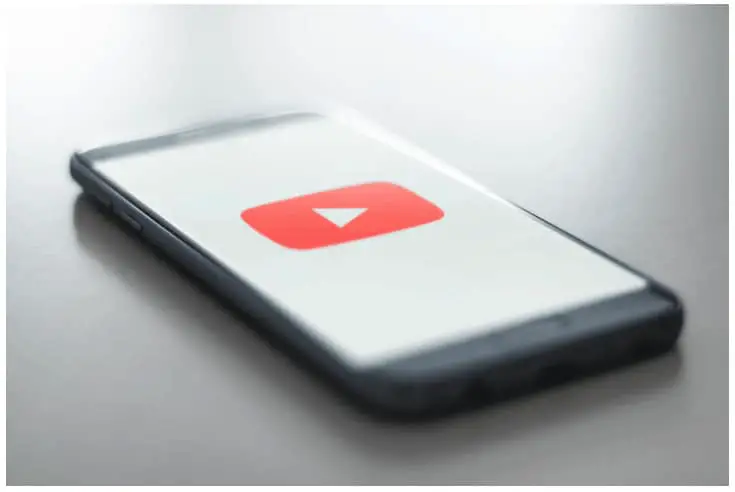
Is YouTube TV Free
YouTube TV is not free, sadly. Users may cancel at any moment, but it costs $64.99 each month. However, new consumers may sign up for a risk-free trial. After users sign up for a free trial, YouTube TV will charge your credit card a little amount to check its authenticity. Your financial institution will get a payment permission request, which will display on your statement. As soon as your payment method is authorized, YouTube TV will return the equivalent amount back to your credit card. Keep in mind that YouTube TV does not accept purchases made using prepaid credit cards.
What Is The Price Of YouTube TV?
The cheapest subscription to YouTube TV is $64.99. This is more affordable than most conventional cable subscriptions and comparable to live TV apps like Hulu.
The typical 80+ channels and an unlimited DVR are included. Up to 3 devices may stream simultaneously, spread over 6 different accounts.
Users may add premium channels by paying extra fees, as we already said. This includes premium cable channels like HBO ($15/month), STARZ ($9/month), Showtime ($11/month), EPIX ($6/month), and Acorn TV ($6/month), among others. Keep an eye on the YouTube TV website for the most up-to-date information since the schedule and costs are subject to change.
Last but not least, users may subscribe to a 4K Plus bundle streaming, offline recording storage, and simultaneous streaming on an unlimited number of devices. For the first year, there is an additional $10 monthly fee, and subsequently, there is a $20 monthly fee.
Which Devices Are Compatible With Youtube TV?
YouTube TV is accessible on several platforms, including mobile devices, the internet, smart TVs, streaming devices, and gaming consoles.
- cellular device
Android L or later-powered smartphones and tablets
iOS 12 or later is required for iPhone and iPad devices.
Search “YouTube TV” in the app store of your device to download the YouTube TV app.
- Computer
Visit tv.youtube.com to watch directly on the internet.
Note: To make sure users can watch YouTube TV online, download the most recent version of Chrome or Firefox.
- Television
View on a smart TV, streaming media player, or gaming console.
What It Is To Register For A Free Trial Of Youtube TV
Users should be aware that YouTube TV no longer supports registration on iOS devices before beginning your free trial sign-up. Once users have paid for the service, users may continue to login in and access YouTube TV using the iOS app.
- Open the YouTube TV website on your computer or download the Android app, then complete the following steps to sign up for a free trial of YouTube TV.
- Choose “free trial” from the menu options.
- Log into your Google account to verify your address.
- Review all the networks your membership covers, then choose Next.
- Check the boxes next to the premium networks users want to add to your subscription. Verify your payment information.
- To complete the transaction, tap Buy.
The free trial period allows users to add as many premium networks as users like; but, users won’t be charged for the services until it’s over.
Which Free Trials Does Youtube TV Usually Provide?
Similar to its rivals Philo and Hulu + Live TV, the regular YouTube TV free trial lasts for seven days. If this may not seem like quiet time to get a feel for the distribution, users will be delighted to hear that the service often announces limited-time deals with longer free trials. In January, for example, a two-week extended free trial of YouTube TV was offered. The good news is that the company often creates equivalent offers every few months, even after the original offer has expired. While YouTube TV also performs special promotions for holidays and events such as Cyber Week, some of these discounts do not honor any specific occasion.
Customers just need to wait a little time and regularly check out the following YouTube TV promotion offer. In order to provide an even better bargain, YouTube TV has now teamed up with Verizon Wireless. Right now, your Verizon mobile plan or 5G Home Internet service will provide users with a free month of YouTube TV.
Conclusion
YouTube TV is well worth a shot thanks to its extensive selection of live and on-demand television and extras like unlimited DVR storage. Even if users think $64.99/mo. is too expensive, the free sample will allow users to decide if users really value it at that level. So be sure to register and explore the services it offers.
FAQs
What’s The Process For Youtube Tv?
Through your web browser, mobile device applications, or streaming devices, YouTube TV streams live TV.
It is distinct from YouTube despite having a similar design since it doesn’t restrict your watching to posted videos and because it is a subscription service (85+ live channels for $64.99 per month).
Does Advertising Appear On Youtube TV?
Ads are present on several of the networks mentioned. Users cannot skip advertisements when viewing live TV, just as with conventional TV. However, if users stop a program, users may go forward to the live version until users catch up.
