Replicating the same feeling a reader gets while holding an actual book is not an easy task for an e-reader, but the Nook color can handle this task easily. The Nook e-reader provides the same feeling one would get from a book while offering the features needed for a comfortable read. Unfortunately, there is an outstanding issue with the nook color which can not able to connects to Wifi which limits one’s access to download novels or books from the nook store.
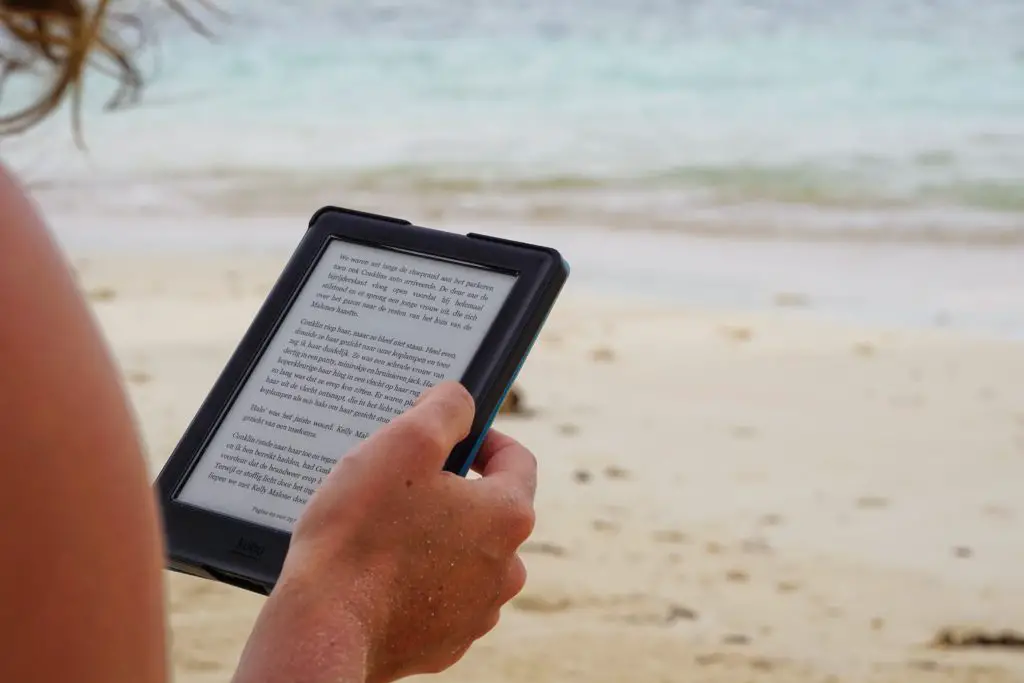
However, This article would give an insight into why that keeps happening and how you can fix it and have a swell time using your nook color.
The problem of not being able to connect one’s nook to wifi may be due to various reasons like Software viruses or possibly an outdated network driver. Nonetheless, here are 5 reasons why one’s nook isn’t connected to wifi.
- Outdated software version
One’s reason for connection difficulties is outdated software for one’s nook color. Ensure that your E-reader has the latest software version for easy connection to one’s wifi. Some nook devices can also side-load the latest version from the Barnes and Noble website.
- Outdated Network Driver
Sometimes, An outdated network adapter driver is the reason for connection issues. One’s WIFi may be connected, but there is still an internet error. It’s indicated by a small yellow mark in your network adapter and can be fixed by updating the network driver
- Network traffic overload
Too many device being connected end up causing traffic overload to one’s network, Thereby preventing one’s nook from connecting to the wifi. Another reason may be due to neighboring wifi causing network interference which then results in poor connectivity.
- Poor WiFi Signal
The location of one’s device or router may prove to be a reason for its inability to connect Due to the weak signal from the WiFi the signal One’s device is receiving.
How to fix the issue of one’s nook not connecting to WI-FI
Here are some ways to skillfully Fix the problems one might have when connecting one’s nook device to wifi.
Update to the latest software version of one’s nook color.
Devices tend to have connection issues due to an outdated software version that the device would be using,Ensure your device is using the latest software version, one should follow these steps
Go to settings>>Device info>>About info section>>write down the software version>> go to www.nook.com/update >> confirm to see if it’s the latest version.
However, if the software matches, then the problem isn’t due to the software version.
Restart your Router
A router is the networking power of a Wifi and it is the device that conveys the internet connection to the devices connected to the wife, hence why it is important to make sure there are no errors on it. Errors can be generated on one’s nook during the assignment of an IP address to the nook color, which leads to connection difficulties. To eradicate this issue, one would need to restart the router.
Check your Wifi settings
Checking your wifi settings is very important in such cases & can solve 2 problems that may be because of the nook having connection issues.
If the frequency of one’s router is different from one’s nook device, the connection would not be possible, all nook devices are compatible with 2.4Ghz frequency, while routers are set on 5Ghz frequency because it’s preferable. To solve the problem, one would need to log in to the router & enable the frequency that allows one device to connect.
The connection also proves to be difficult if your Media Access control number is blocked. Mac addresses are used to identify the individual networking hardware, Routers are set to allow only certain addresses and if yours isn’t on the permission list, one would need to log in and allow permission for connection to work.
Check your internet connection
An active internet connection is needed for one’s nook to connect with the wifi network one can try checking the Internet connection by connecting other devices to the wifi network.
Restart your Nook device
Another way to troubleshoot your problem is to restart your device. This is a general solution to this problem & is known to work most of the time. Proceeding with your nook means rebooting the system’s hardware & software to clear out any errors or bugs that might be on one’s device causing the issue.
Conclusion
With the world going digital, The concept of reading is specific to follow this path as well and the nook E-reader is a device that makes this possible. It is no doubt a great choice for dedicated Readers, nonetheless, the constant connection problems prove to be a difficulty.
Nonetheless, This could be solved with our guide, and if after trying the methods stated here, your device is still Facing the issue, Ensure to contact nook support and speak with a technician to handle the problem.
FAQ
- Has the Nook Colour Discontinued?
Unfortunately, As of March 15, 2016, The nook color was discontinued & no longer supported by Barnes and Noble Co.
- Must one own the Nook E-reader to read Nook books?
No, Nook books can be accessed by a wide range of devices like iPads, Computers, and even phones.
