Hulu is a video streaming platform containing popular TV shows and movies. It is a subscription service offering on-demand content to viewers. But sometimes, like other video streaming apps Hulu also faces some glitches which cause abruption in the streaming. Let’s Know more about Hulu Streaming Issues.
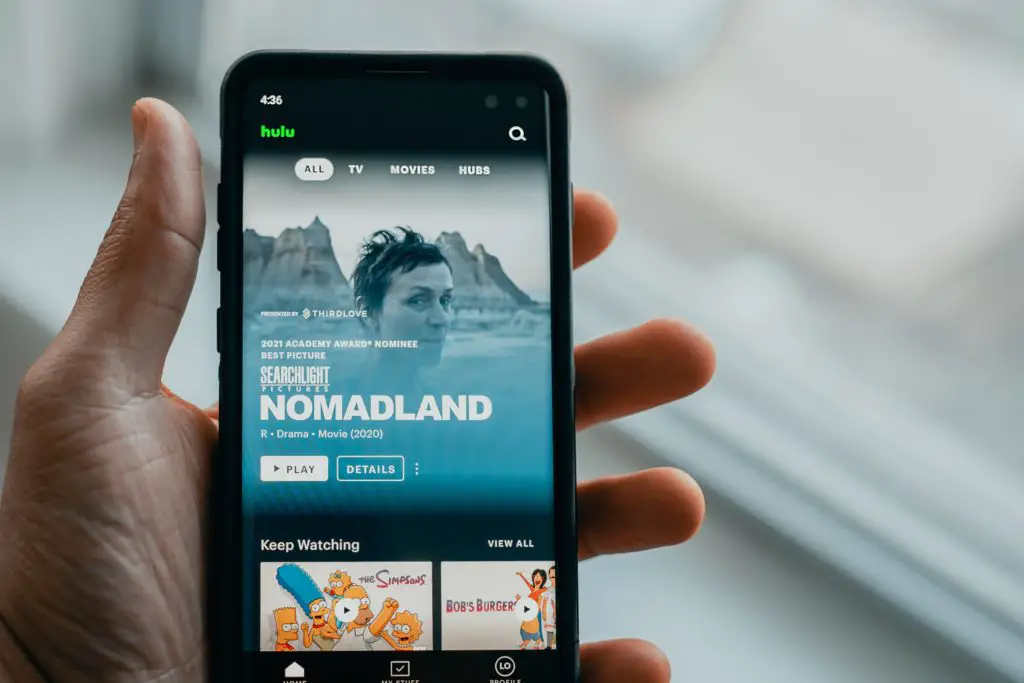
Generally, streaming issues are related to network problems. Try streaming on different devices after you have ensured there is no network error in your server. If there are still issues while streaming Hulu on all the devices while other sites and apps are working properly, then the problem lies within Hulu itself. If Hulu is facing issues, then there is pretty less to do from your side. Try reviewing the news or websites about Hulu streaming issues to ensure that other people are also facing the same problems.
Let’s look at the common streaming issues Hulu faces and how to fix them.
Video Keeps Buffering:
Unstable internet connection or poor connectivity due to low bandwidth are also the reasons Hulu is not streaming. Try turning airplane mode on and then off to increase the connectivity. Open up your search browser and try searching for something. If the content is buffering so, there are internet connectivity issues. You can also run a speed test to check whether the speed your connection is giving is enough for Hulu to run a video.
How to fix network issues:
- Reset your router and try streaming again.
- Check the internet speed.
- Contact your internet provider to fix the glitches.
- Try closing all the tabs and then run Hulu.
- Disconnect all the devices unnecessarily using the internet to reduce the traffic. Connect only your device to stream Hulu.
- You can also pause the video to let it load for some minutes to enjoy uninterrupted streaming for some time.
- Try changing your network with a much better bandwidth offering plan.
Hulu May be Down:
Sometimes issues are on the side of Hulu networks and therefore, are out of your hands. Check using some site like Downdetector.com to see the complaints regarding the issues by the other viewers or try surfing through social media platforms where you might find people complaining about the Hulu streaming issues. Sometimes Hulu may be down due to maintenance or a new movie is released on the Hulu that causes a massive surge in the viewers leading to an overload on the app.
There is nothing you can do to fix it if the problem is in the hands of Hulu technicians. It is not unusual for big streaming apps like Hulu to face issues as thousands of viewers are watching simultaneously. Just wait for the problem to get fixed.
Hulu is not running properly on TV:
Live streaming issues like continuous buffering or sudden black screen are very frustrating to the viewers. These occur more frequently when many viewers are watching together, generally in the nighttime.
How to fix:
- Try changing channels to ensure the problem is in all the channels or a single one.
- Restart the device.
- If all the channels are slow then there is a network issue, so try rebooting the network.
- Try reinstalling the channel. If there is an issue with the data, the clearing cache can help fix the channel.
- Contact Hulu customer service to know about the reason for the issue and how to fix it.
Hulu audio is inconsistent:
Sometimes viewers also face audio issues while streaming. Audio becomes inconsistent and keeps lagging. These issues can arise because of the device problems on which you are playing.
How to fix
- Make sure that audio is working properly on other apps, other than Hulu. For example, try playing a video on YouTube. If it is working fine on YouTube then the problem lies in the Hulu.
- Check your internet connectivity to ensure that speed is enough to play high-quality video on streaming apps like Hulu.
- If the problem is in the Hulu when played on TV then try restarting it or adjusting the HDMI cable.
Conclusion:
Fixing all the streaming issues on the Hulu can be troublesome but there is no other way. It is very common for these big streaming platforms to face issues because of the overcrowding of viewers. If the problem is from your side like poor internet, or an incompatible device, then fixing them is pretty easy given you to understand the cause. But sometimes the problem lies in the Hulu app which you need not worry about because many people are also facing the same issue and are entirely out of your hands. Just be patient and wait for the problem to get fixed.
Frequently Asked Questions:
- Why does Hulu keep on freezing on TV?
The reason can be a poor internet connection or router glitch.
- Why is Hulu not streaming smoothly?
Sometimes when there is too much data load on the app, it starts to get slow. Try clearing your data and cache to free up the needed space for the app to run smoothly.
- How to clear Hulu cache?
On android:
Go to settings
Apps
Hulu
Select storage
Clear cache and data
- Can you change Hulu streaming quality?
Yes. During playback, click on the gear icon. Click quality and adjust according to your preference.

