Everything from headphones to smartphones and laptops is adapting wireless connectivity and this does not leave printers out. Printers need a signal from an external device which in turn sends a message that indicates how to print a file, picture, or graphic.Let us know Can I Use My Wireless Printer Without Wi-Fi?
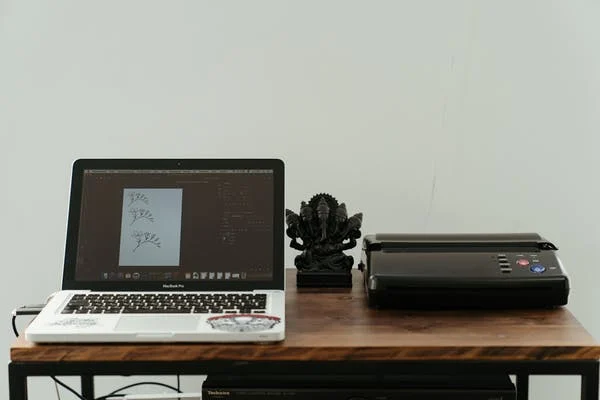
In the past, printers achieve this action with the use of USB cords or cables. However, wireless connectivity has emerged and printers can now be used with Wi-Fi or Bluetooth.
Unfortunately, you cannot use your wireless printer without Wi-Fi. This is because the Wi-Fi represents the signal sent from your connected router to the printer.
A strong signal (Wi-Fi) between the printer and the router is all that is needed for you to use your wireless printer. Possible options for using a wireless printer without Wi-Fi are:
- Connect a USB cable to your device to be able to print your document or graphics.
- You can also make use of your Bluetooth to share or send files wirelessly to your wireless printer.
We will dive into more details about wireless printers, their benefits, and how to set them up.
What Is A Wireless Printer?
As the name implies, wireless printers are printers that connect directly to a local wireless network and become a network resource to any computer or wireless device connected to the network. Although, they do have the option of being connected to a single computer using a USB cable.
How Do Wireless Printers Work?
Just like connecting your laptop to the internet through a router, that’s the same way you would connect your printer to the router.
Once a wireless printer is connected to a router, the desktop computers, smartphones, and tablets also connected to that router can print from the printer without any cords being connected.
Is Wi-Fi The Same As A Router?
No, they are not the same. A router is a networking device used for advancing the internet connection to all the connected devices. It is meant to receive, analyze and move incoming data packets between computer networks.
On the other hand, Wi-Fi merges the networking functions of a router and a wireless access point. It indicates the signal sent from a router to a nearby coupled device.
How To Set Up A Wireless Printer
- Firstly, plug in the printer using the main power socket to turn on the printer
- Switch on the wireless network and put it within range of the printer
- Go to the settings menu on the printer and run through the wireless configuration setup
- Search for the local network from the configuration setup as displayed on the printer
- You would be triggered to press the WPS button on the router, which means you are almost good to go as your wireless printer is now connected to your router.
- Finally, you will need to install your printer’s driver on your computer and every other computer that will be connected to use the printer.
Benefits Of Using A Wireless Printer
- You can print easily anywhere and anytime without having to worry about using a USB cable or cord as long as you are within the wireless range
- It offers fast connection speed as some wireless printers can now send and receive emails
- Wireless printers are independent of any computers that are connected to them. Ideally, this setup applies only when you already have your computer connected to the wireless printer. This means you don’t have to turn on your computer to send a document to the printer.
- Using a wireless printer allows availability for multiple people to use the same printer with only a minimal setup required
- This type of technology is easy to use and grants flexibility to its users
- Going wireless generally saves time, money, and space as there would be no clutter of cables
- It has proven to solve the problem of obsolete cord and wire systems experienced in professional settings
In conclusion,
cords and cables will likely become entirely obsolete in a few years. Therefore, it is advisable for anyone considering buying a printer that they think of going for the wireless ones as it has been proven that these types of printers are becoming necessary for the latest upgrade in the professional world.
Frequently Asked Questions
Q: What should you do if your wireless router does not have a WPS button when setting up your wireless printer?
A: You should refer to your manufacturer’s guidelines on how to connect your printer to your router
Q: Can my wireless printer work with my mobile device?
A: Yes, your wireless printer can work with your mobile phone. This is because wireless printers can allow you to conveniently print from multiple distributed devices as long as its within range of your router


