Surging the user’s online streaming time, Hulu has emerged as one of the most popular OTT (Over-the-top) platforms in the past few years. Hulu has a plethora of shows and is a giant in the field of network TV programming. It was launched on October 29, 2007, by none other than the Disney media and entertainment distribution. Hulu has a wide variety of channels that targets different age ranges. From kids to adults, Hulu has something to offer to all making it superior to other OTT platforms. The premium for Hulu plus starts from $12.99 per month. Hulu also provides a 30-day free trial by which you can explore the OTT platform and understand your preference to provide you the value for your money. Let us know about that the Hulu Clear Watch History.
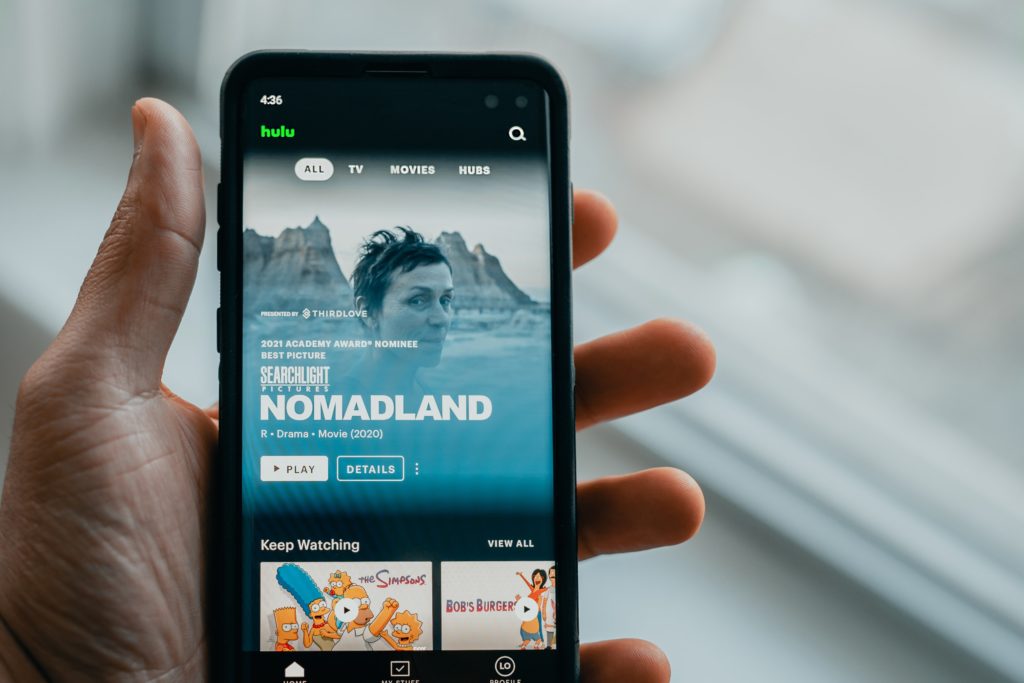
Hulu Clear Watch History
When it comes to online streaming, helping users in safeguarding their privacy is a must. Whatever you watch is your choice and preference. It is your private space which makes it necessary to make sure that whatever you stream is only for you. Every OTT platform maintains watch history which may become a hindrance to your privacy and can also create confusion. To solve this problem, OTT platforms also provide you an option to delete whole or specific watch history that does not interest you anymore. Similarly you can clear the watch/search history lf Hulu.
How to view your watch history?
The reason why every OTT platform maintains watch history is to make it easier for you to go through whatever you were watching earlier and continue watching it without much hassle. It also helps to keep track of your favorite shows and be updated about them. To view your watch history, Open the Keep Watching Collection at home. After opening the Keep Watching collection you will find the list of the shows you were watching earlier at the same point where you left.
What is the process for clearing Watch History?
Clearing your watch history will automatically reset your progress. After reopening the show which you have removed from the watch history it will not indicate how much you have watched earlier. It will start from the beginning. Keeping this in mind, if you want to delete your watch history there are different processes under different devices and the amount of history you want to clear. All the processes of clearing the watch history of Hulu are:
Clearing the watch history of Hulu through the web
- Step-01- Open the keep watching collection list.
- Step-02- Hover the mouse pointer over the thumbnail you want to remove from your watch history to open more info and options.
- Step-03- Click on X Icon to remove the show from your watch history and click on done to confirm your action.
Clearing the whole watch history or specific watch history of Hulu through the mobile
- Step-01- Open the keep watching list or all watch history.
- Step-02- Every thumbnail of movies and shows will contain three dots on top. Click on it to open a menu with more options.
- Step-03- Tap on the option remove from history.
- Step-04- Confirm your choice to remove that particular show from the watch history.
Clearing the Hulu watch history from TV
- Step-01- Open the show or movie details page.
- Step-02- Select manage movie or manage series.
- Step-03- Select Remove from watch history option.
- Step-04- Confirm your choice to clear the watch history.
Conclusion
By following the steps mentioned above you can easily clear your Hulu watch history. It will help you to maintain your privacy, remove any kind of confusion and increase the feasibility of your online streaming. Hulu is one of the most prominent OTT platforms which is easy to use so it should not be a tough task to explore it.
FAQs
What time does Hulu update?
Hulu has a huge user base. To gain supremacy over other OTT platforms it has to stay updated. Hulu updates all-new episodes after 24 hours of them being live.
How much is Hulu per year?
Hulu’s ad-supported plan costs $6.99 per month which adds up to $69.99 per year. Hulu without ad premium costs $12.99 per month through which you can enjoy a plethora of shows and movies.
Does Hulu have recently watched?
Hulu does maintain a watch history to keep a track of what you have watched earlier for you. You can open your watch history collection through the home screen and scroll to see your favorite shows and continue watching them.
How do I get Hulu for free?
Hulu does provide you with a 30-day free trial for you to explore the endless source of entertainment it contains. You can get the benefit of a 30-day free trial by visiting the official Hulu website. Once you open the website click on the start your 30 days free trial option and log in with all your information including the payment method to start it.


