The shifting of readers to online platforms is increasing day by day. Most of the readers choose online reading material mostly on Kindle rather than buying it offline. Buying offline costs more than access to online platforms for reading. Sometimes you get the wrong ebook with a different title or you want to return your book due to some reason. Then it becomes complicated for you to return it. Here in this article, we will tell you the procedure of returning a book if you buy it from Kindle. Let us know How to get a refund on Kindle books?
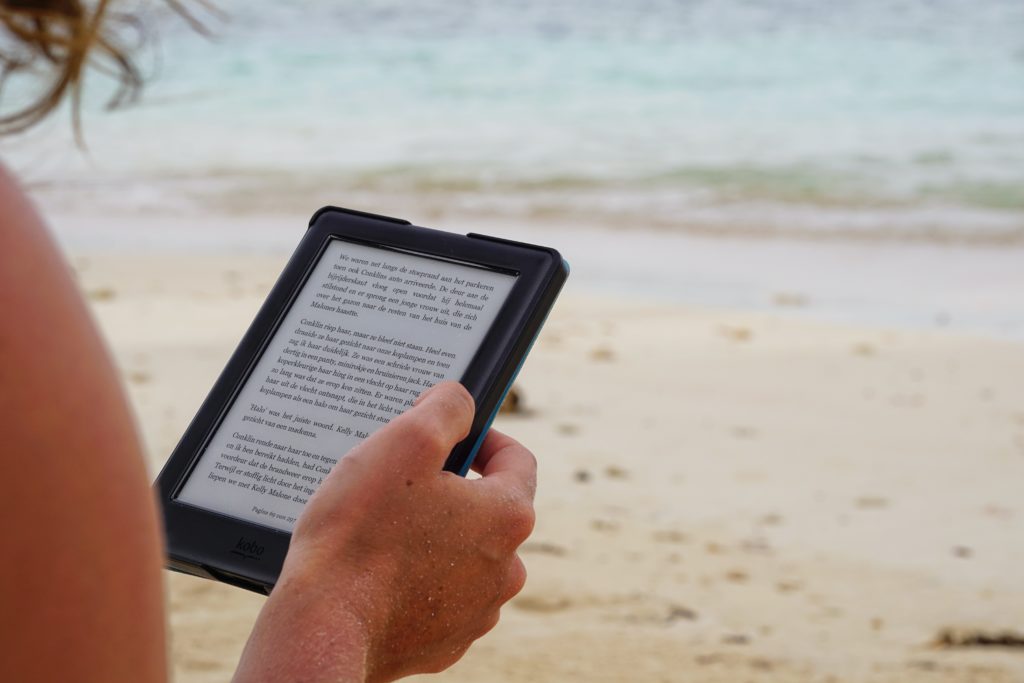
What is a Kindle?
Kindle is one of the leading ebook portals launched by American company Amazon. It was introduced in the year 2007. It is the most popular portal for reading among readers. It is found to be dominating two third of the online reading books or materials. You can find books of your interest from the Kindle Store online. Most of the books are available at an efficient price which can be affordable for every common reader. kindle has its policy of selling and a specific policy of returning the books. Kindle uses electronic paper technology to produce books in high quality on the screen of the reader.
How to get a refund on Kindle books?
To return an item that was bought online and to begin the process of getting a refund it is necessary to read the refund and return policy of the companies before you buy the product. If you want to return a book purchased on Kindle and get a refund, here is how you can complete the process.
- The first step is to sign in to your Kindle account using which you had bought the book. Logging in from a different account or making a new account will not give access to your older account and it will not be possible for you to return the ebook you bought.
- Go on my account page where you will see the list of items you had ordered earlier. You need to choose that specific item which you want to return and get a refund.
- After selecting the book or item, click on the return for refund option. This button will only process if you have not crossed the limited days of returning the item, as mentioned in the return policy.
- After selecting return and refund, choose the correct reason for returning your item or ebook. Also, there may be a box given to you for explaining the reason for your return. It is required to complete the process of return and refund.
Following these steps will help you in returning the ebooks to kindle to get a refund.
How long does it take for a refund?
After completing the process of returning and refunding the ebook you will not receive the refund amount immediately. It takes some time, the time depends on the way you had done the payment. If you use Amazon pay there are chances of receiving the amount within a day, whereas if you use a debit card or other banking options to make payment of the ebook it will take nearly a week. Usually, it takes five to six days but sometimes it can go more. You will have to wait for your refund, Amazon informs you via mail or text message when the refund is completed.
Will I be charged again for returning the book for a refund?
Return of items is an integral part of shopping. If you want to return a book or other items you bought online, you will not be asked to pay again for returning the book. The amount which you had paid while buying the book is the only amount required for you to pay. You can return it without any extra cost. Returning only requires that it must be made within the limited days. After returning items you will get your money back as a refund.
FAQ
The return and refund options are available for a few days decided by the company. It usually ends after seven days in Kindle. It may also vary if you buy books using other websites. You need to check the return policy or days you can return the books. If you cross the limited days, it will not be possible to return the book. For that reason, you need to read the return and refund policy while purchasing items.
Conclusion
Online reading has taken a big role in the lives of the reader. Companies like Amazon have launched Kindle for online reading of books. It is important to take care of the policies of companies while buying the products. If you are buying make sure you get the required item. Also, for returning the item do it within the set dates. This will help you in getting a refund easily. Still, you find some problem with your item we suggest you contact the company you have used for buying.

