A router is a device used to connect multiple devices to the internet and form a local network of devices called WLAN. These devices may include computers, printers, scanners, or any other auxiliary machines that can be connected over a network. Using a router, one can decide and prioritize which computers get better connections over the others. Does having two routers slow down internet? – Let’ know
Using two routers does not necessarily slow down your internet speed but it might affect the speed at which your devices in the same network navigate to the internet. If it is a reduction in your internet speed that is troubling you, you might want to look at other factors that affect connectivity. Here we see having two routers slow down internet!
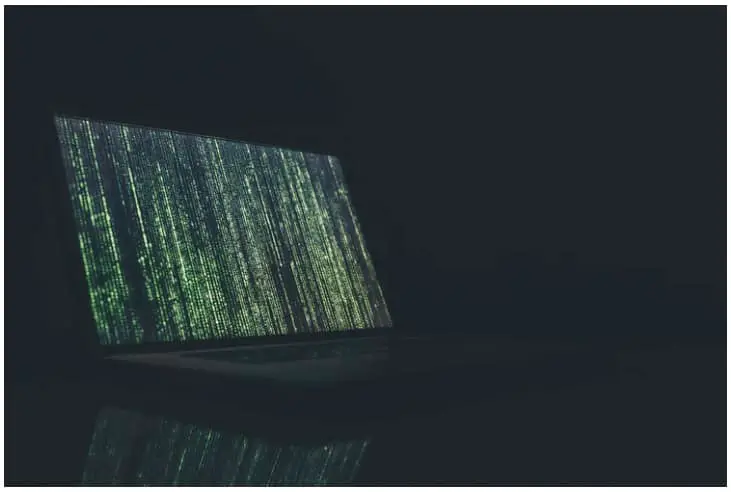
Factors that affect Internet connectivity:
- Network Cables: Older cables provide slower and poorer connectivity when compared to the latest ones. Try to use Cat-5e or newer cables to improve your internet connectivity.
- Slow Internet Connection: The DNS settings you are using may slow down your connection. DNS or Domain Name System translates human-readable domain names, (read web addresses), to machine-readable IP addresses. You can try changing your DNS settings to improve your internet speed.
- Device Issues: The devices you are using may be the cause of poor internet connectivity. You can try troubleshooting from that end and see if your connection gets better.
- Too many devices connected to a single router, above its connectivity limit, may also reduce your internet speed. You should use a newer router model with a greater connectivity limit.
- Signal Interference: The placement of your router may also affect your network connectivity. Signals get distorted when blocked by concrete walls. Radio signal interference from microwave ovens, etc. can also affect your connection. You can try and place your router in the same room as all the other devices connected over the local network and avoid using equipment that may cause interference in the same room.
- Too less frequency bandwidth: If your router is surrounded by many other network channels, it leads to congestion of Wi-Fi channels. You can try using modern routers or changing the channel number to improve your internet speed.
- Too many users connected to a single router also leads to poor network connectivity.
- Distance of your device from the access point: Wi-Fi routers operating on the 2.4 GHz band reach up to 150 feet in an indoor setup. If your device is farther away from the router, then it might result in a slower internet connection.
Do Wi-Fi routers slow down over time?
Routers are not supposed to slow down over time. This problem arises if you are using cheap quality routers. You can get high-quality routers from reputed companies so that you never face such an issue.
Does adding a second router improve connectivity?
Adding another router never helps in improving your internet speed. It helps only if you want to provide additional ports but the speed of your internet connection does not change. If you want to increase the number of devices and retain a decent connection, you can try the following measures.
Ways to improve your Internet connection after connecting more devices:
- Get a newer router that provides wider coverage.
- Increase the number of access points and place them around your workplace.
- Get a range extender but remember that the connections from the extender will be slower than those from your router.
- You can boost your ISP speed – the best way to get reliable internet connectivity.
What does the Router available in the market contain?
The router box contains the following devices.
- Modem: It converts the signal provided by an ISP into a signal that can be read by a router.
- Router: It connects different networks.
- Switch: It connects all the devices in the same local network.
- Wireless Access Point (WAP): It lets other Wi-Fi devices get connected to a wired network.
Abbreviations Used
| Abbreviation | Full-Form |
| ISP | Internet Service Provider |
| DNS | Domain Name System |
| IP Address | Internet Protocol Address |
| WAP | Wireless Access Point |
| GHz | Giga Hertz |
| WLAN | Wireless Local Area Network |
Conclusion
Setting up two routers does not have any impact on your internet speed and if you want to increase your internet speed, you can try the options mentioned above, for a better experience.
Frequently Asked Questions
- Is it bad to have two routers?
Having two routers may not cause any problem but there is a chance that they impede your internet connection performance if they are placed too near to each other. You should try to place the routers at least six feet away from each other to prevent overlap.
- Does the position of the two routers affect the wireless signal?
Yes, the placement of the routers affects your signal. Concrete walls, metal barriers, etc. can impede your connectivity as the signals tend to get distorted when they strike such objects.
- Can I simply use a range extender to connect any devices that are placed farther from my office?
You can certainly use a range extender but the signal will be weaker than a router.


