Food is more enjoyable when shared. It’s already simple to order delivery for one person, and Uber Eats has made it even easier to order your favorite dishes with group orders and bill-sharing options. Let’s find out how to avail Uber Eats Group Order.
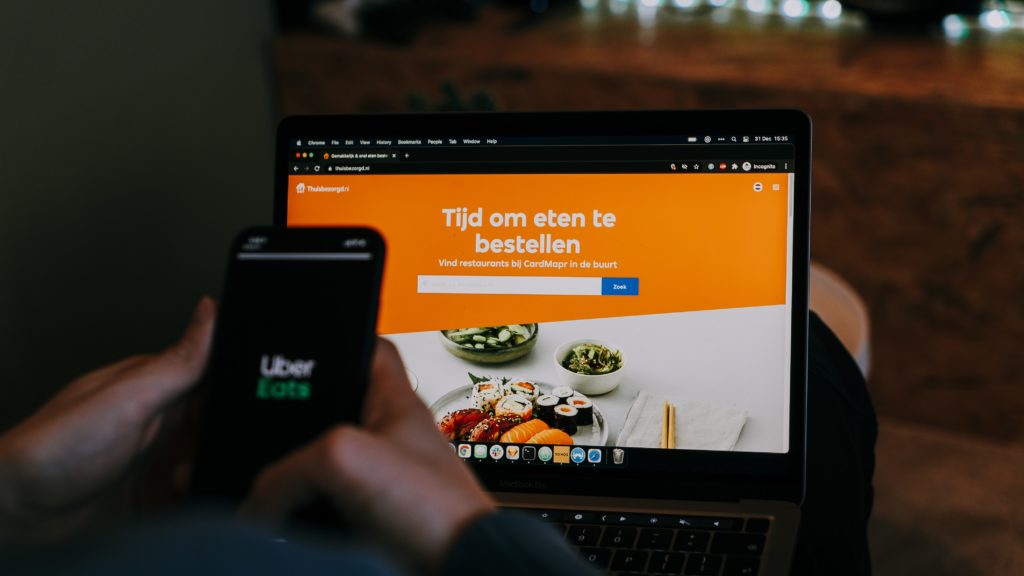
How do you make a group order on Uber Eats? You only need to follow a few steps. When you make a group order on the Uber Eats app, you will be given a shareable link that you can share with your friends, and they will be able to add whatever items they like using this link. After you are finished, you can either pay the entire bill or divide it among your friends.
Uber Eats Group Order
How:-
To place a group order on Uber Eats, you must first have the Uber Eats app on your phone. If you do not own an account already, it is easy to make one. After creating your account, follow these steps:
- Launch the Uber Eats app.
- From the list of restaurants, choose the one you and your friends want to order from.
- Click ‘Group order’ in the app, which you can find after selecting the three dots on the top right corner.
- After clicking that, you can now invite your friends/group members to add items to the cart. Find them in your contact list to do so. You can also specify a checkout deadline of up to 7 days, giving your friends ample time to place their orders. You can set a spending restriction to prevent individuals in your group from overspending. You can also pay for everyone or split the bill here.
- Your chosen friends will receive a link through text. They must click ‘Join Order,’ after which they can add food items to a shared cart.
- After you and your friends have chosen your items, you should click ‘View Order’ and proceed to the checkout.
- If everyone has confirmed their orders, click ‘Lock Order and Continue’. By locking it, no further changes can be made to the order.
- Check the order details again, check your payment method, and click ‘Place Group Order’.
- You and your friends can track the order through the app while it arrives. You can also choose to pick up your order from the restaurant instead of delivering.
You can also place a group order through the Uber Eats website:
- Launch Uber Eats on any browser and log in to your Uber account.
- Choose a restaurant.
- You will find the group order option on the right side of a restaurant’s header.
- Use the ‘Edit’ option to choose your address, and if you want to put a spending limit and a deadline.
- You will get a shareable link that you can share with your friends through text or even email.
- After you and your group have selected all your food items, proceed to checkout and place the order.
- You and your friends can track the order while it arrives.
Benefits
There are many! Not only does everyone in your friend group get to customize their orders and order what they want, but you can also save on delivery and other costs as the bill will be split among all the members of your friend group. Furthermore, having a checkout deadline and a spending restriction makes ordering fairly convenient because your friends will have time to place the order and not overspend.
FAQ
- Can you split the bill on Uber Eats group order?
Yes, you can. Your friends can pay a portion of the bill after they have included the food items they want in their cart using the link that was initially shared with them to begin the group order. There is also an option to set an optional spending threshold for each individual.
- Do we need to tip when we place a group order?
You can. There is a tipping option when you checkout.
- Can we use promo codes for group orders?
Absolutely! You can use Uber Eats discount codes, Uber Eats group order promo codes, Uber Eats gift cards, or coupons when you make a group order. You and your group can also collect Uber credits through group orders by using the Uber for Business Referral Program.
Conclusion
You and your friends should now be able to easily place a group order for a party, office lunch, or small-scale gathering. Simply download Uber Eats and place a group order from your preferred restaurant. Uber Eats also supports bill splitting, making it easy for people to pay their portion of the bill without making a fuss.
Use Uber Eats for a pleasant group ordering experience that will allow everyone in your friend circle to enjoy their favorite food while also saving delivery fees!


