Want to switch from Bluehost to another hosting service, but you have already paid for it. No worries, Bluehost will refund complete money-back guarantee. Bluehost is the most well and well-reviewed hosting company. It offers a variety of services from Web builder tools to web hosting. We will now see about Bluehost refund policy and rest about it in this article.
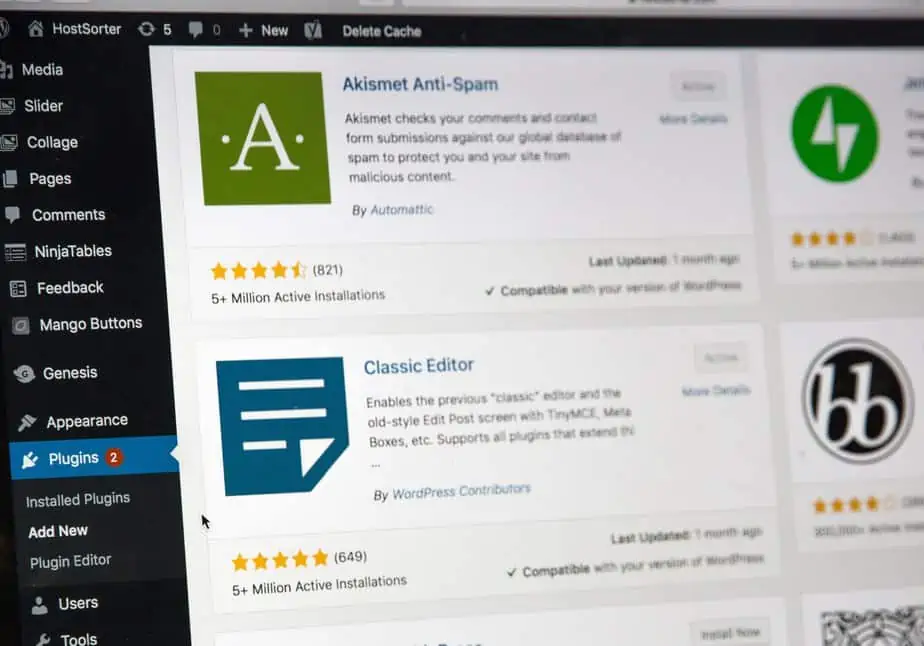
What is the Bluehost refund policy?
It is a fact that Bluehost is one of the best hosting services, but there can be several reasons to change hosting provider i.e. expensiveness or no monthly plan.
Not all companies offered a refund upon subscription. Plus, we often observed that upon asking for a refund some companies’ customer services become slow for you or they either denied. However, Bluehost, like other top hosting providers, will refund your money in a matter of minutes, but the process is a little convoluted.
Bluehost changed its refund policy in 2017 and after that; you can refund your money within 30 days of your subscription. The money will be transferred back to your bank account or PayPal within 3-4 days, but totally depend upon the account you initially used for payment.
What tools and services does Bluehost refund?
Bluehost offers a lot of services and tools along with web hosting. If you want to cancel your subscription, you will be refunded for the following services and tools;
- Dedicated IP’sSiteLock
- Site Backup
- Restore Pro
- Search Engine Jumpstart
- SEO Tools
But, no refund for “addons” and “SSL”. You can refund addons only during the prebilling time. SSL cannot be refunded on its installation.
How to Request a Bluehost Refund?
- Bluehost is one of those companies that provide a refund if you don’t like their services. Here is how you can refund your Bluehost subscription;
- Login to your accounts.
- Click the ‘question mark’ button the top right of the screen.
- Click on the question mark inside of a circle.
- Click on the “visit contact page”.
- Click ‘Chat Now’ and then “Existing Customer radio” button.
- Click the radio button, and then click “Next”.
- Select “close your account” as the topic, “shared hosting” as the description, and enter any additional information, click “Next”.
- Start a conversation by clicking the “Start Chat”. To contact a support person, click the “Start Chat” and explain that you want to cancel all of your services and receive a refund in your bank account.
- Follow the steps given by the customer service representative. When you contact a customer service representative, the representative will walk you through numerous steps to finish the cancellation process and you will receive your refund in 3-4 working days
How to turn off auto-renewal on Bluehost?
- Log in to your Bluehost account
- Click on the profile icon and select “Products” from the drop-down menu.
- Visit the “My Products” page to see the Bluehost products you’ve purchased. Select “Renew” from the drop-down menu.
- On the following screen, you’ll find a “renewal” option, which is selected by default. You can look up the current plan’s expiration date as well as the auto-renewal billing date.
- To cancel the auto-renew option, select “Manual Renew” or “Do Not Renew.”
- When you select “Do Not Renew,” Bluehost displays a pop-up window with their customer service phone numbers. If you’re interested, contact the number and ask questions.
- If you don’t want to contact customer service and want to cancel the auto-renew option, go to the next pop-up and explain why you want to discontinue the billing process. You will be provided with a vast choice of valid reasons from which to choose.
- Bluehost then displays a pop-up warning that you should take care of the domain associated with your hosting package. Confirm by clicking “OK”
- Finally, you’ll notice that the current plan has an expiration date. Bluehost sends an email to the address provided after registration.
Conclusion
Bluehost did exceptionally well in customers experiment, and they deserve a standing ovation for their customer-centric approach.
Frequently Asked Questions
1) Can I get a prorated refund after cancelling my subscription?
No, the Bluehost prorated fund is not for the customers who subscribed after April 2017. Only those customers who subscribed before that can get the prorated fund and the 30 days policy is not for them.
2) What are the limitations regarding Bluehost refund?
The refund policy is only for the web hosting not for other services offered by the company like SSL certificates, domain names, etc. However, you can refund your domain too but within three days.
3) How can I delete my Bluehost domain name?
You can delete your domain name by login into your account dashboard. Click on “My Products” and here you can delete your domain name.
4) Did Bluehost refund the domain name?
No. The money paid for a domain name cannot be refunded after 3 days. But you can refund the domain name within 3 days of subscription.


