Anyone wanting to start WordPress blogging using Bluehost is opting for the best choice. WordPress itself recommends Bluehost, also, they offer 60% off on web hosting. Who wouldn’t love that? Using Bluehost to blog on WordPress is easy to use and set up as well. The only thing required is one’s undivided attention to this article. Let us know ‘How To Start A WordPress Blog With Bluehost?’.
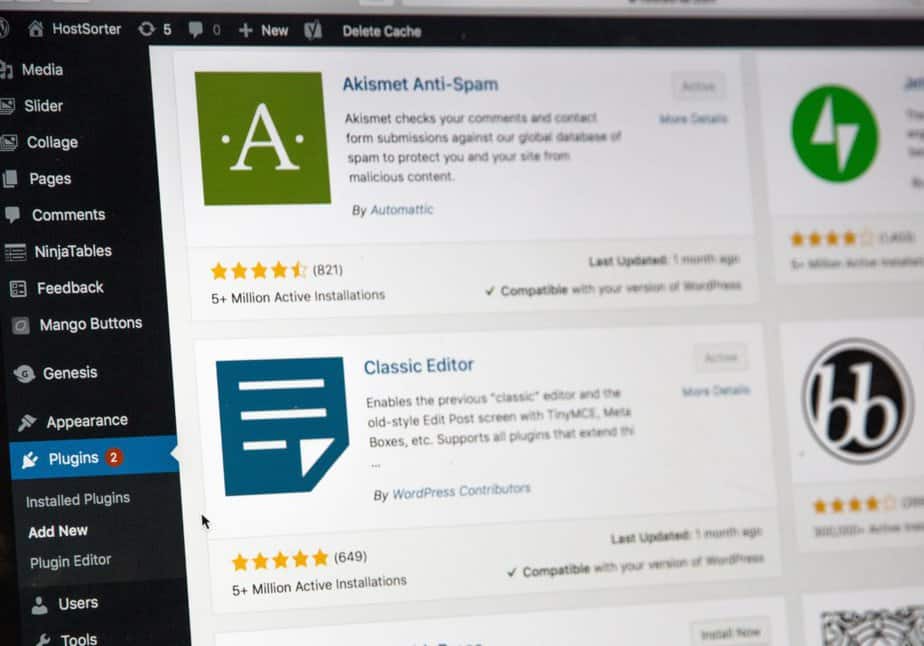
How To Start A WordPress Blog With Bluehost?
Starting a WordPress blog using Bluehost is easy. This means creating a domain name and filling up the required information for signing up. Plus deciding on the best hosting package and filling in payment information. The last step is logging into the created Bluehost’s WordPress blog site.
7 Step By Step Guide On How To Create WordPress Blog On Bluehost
Owning a blog where one does what one loves doing is one of the best ways to enjoy life. One can choose to monetize the content uploaded on the site because Bluehost is a professional web hosting provider. Below are the 7 easy steps to create a WordPress blog.
Get Started
This is where it all begins, a quick tap at the Bluehost site. Check out the site to know everything it entails. Satisfied? Then tap on “Get Started” to get started for real.
The next thing the site will bring is its different Bluehost plans. This ranges from the Basic, Plus, Choice Plus, and Pro plans.
It’s safe and wise for every beginner to choose the Basic since they’re just testing the waters. In the long run, if the site didn’t fulfill all of one’s expectations, the money spent wouldn’t cause a headache.
Get a Domain Name
This is a name that the creator of the blogging site gives visitors to use in clicking on the site. It’s best to choose a simple but unique domain name.
No clue on the best domain name to choose yet? Not a problem, the person can just simply tap on “Get domain name later”.
It’s Time To Sign up
By now, it’s either the person who has identified and typed in the free domain name or chosen to create the domain name later. Either way, the tap takes one to the next and most important slide.
Here one fills in important pieces of information, every piece of information provided should be true and up-to-date. The next quest is to choose a package and decide on the plan that’s perfect for the blog. N.B; You’d be asked to pay for the package plan chosen after completing the sign-up.
Package Extras?
These are tools provided by the site to help design the WordPress site to one’s taste. They’re not necessary for a beginner on a budget who’s tasting the waters.
For more info on the package extras, a quick tap on the “More information” below them is all that’s needed.
Payment Information is Paramount
The person needs to fill in their payment information for making the first payment of the chosen plan. As well as for subsequent payments of the chosen plan.
This is important, and there’s no need to be skeptical because Bluehost isn’t a new site. It’s a proven site that WordPress itself recommends so there’s no need to fear.
Congratulations
That’s right! The next thing one will see after submitting all the required information is “Congratulations.” This is following a successful creation of the Bluehost site.
After congratulations, there’s a request to “Create a password”. This is necessary so one can access the site created.
Here, it’s allowed for one to be complicated and choose a strong and untraceable password. Just make sure you don’t forget the password.
Design Your New Workplace
Irrespective of the purpose of the site, one can design it to one’s taste and then start blogging right away. Start fulfilling the purpose of the site and if you’re looking to monetize the site, be optimistic, and create awesome content. Also, expect to get back the money used to start the site in the coming few months.
Conclusion
That’s everything needed to create the best WordPress blog on Bluehost. Blogging is fun, especially on a professional hosting provider such as Bluehost. And if one’s creating the site to make money, well, be prepared to earn a lot of it.
Frequently Asked Questions
#1. Does Bluehost offer a website builder option?
Yes, Bluehost has its website builder. Its website builder has a stress-free interface plus many wonderful designs, themes, and images.
#2. Which is the best between Bluehost website builder and WordPress?
The answer to this depends on one’s budget. The self-hosted WordPress is much cost friendly compared to the Bluehost website builder. Aside from that, both offer an excellent experience for bloggers and visitors alike.
#3. Is Bluehost reliable?
Bluehost offers 99.89% uptime reliability.
#4. What is the difference between Bluehost and WordPress?
Bluehost is a hosting provider that hosts sites like self-hosted WordPress. Whereas WordPress.com is a self-hosted site for content creation.

