Boost Mobile is a wireless network provider that allows subscribers to access the telecom service they offer. The service generated is pulled from the T-Mobile tower. Like other network providers, it has different plans for subscriptions and other exciting tariffs. If you had to access the internet, you must top up your line with any Data bundle. Having done all this and what is left is to connect to the internet, but unfortunately, it isn’t so; it leaves you with the question “what would have gone wrong with your mobile data connection?”. Let us know more about why boost mobile data is not working.
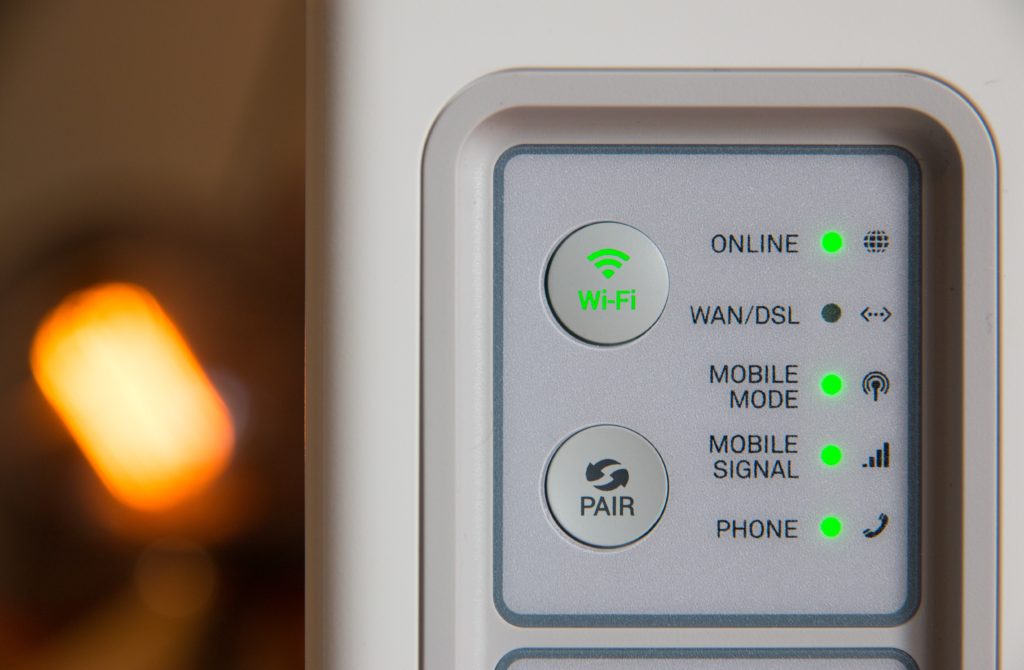
A good and reliable internet connection helps you keep a tab of whatever is happening worldwide, enables you to download and receive files and so much more. These are what boost mobile does for you. When your boost mobile stops connecting, it simply means that something has gone wrong. Although boost mobile is rated one of the best for its services; the negative side of its network keeps showing off as customers lodge a series of complaints. The minor reasons why this is so are probably because your phone is placed to in airplane mode, wrong data set up, exhausted data, poor network coverage in your area, troubleshooting, and VPN usage.
Causes:
- Poor Area network coverage
There may be limitations to which your phone gets signal makes the connection process slow or doesn’t connect. The area may be where you live or someplace where you’re visiting.
- Exhausted Data
If you don’t get informed about exhausting your data, you would probably think some other reasons cause the poor connection.
- Incomplete or Inaccurate Data Set-Up
It’s crucial to fill out all the necessary information when setting up your data profile; even a slight mistake can impact the connection.
- Airplane mode
A common inadvertent error prevents mobile data from connecting until it’s disabled.
- VPN Usage
With a VPN, you can access websites with geographic restrictions, which results in the data not working effectively.
Approaches To Resolving your Boost Mobile Data That Isn’t ’t Working
- Check Your Data Balance
Since your phone shows a strong network bar, the first step is to ensure the problem is not with the data you must have used. If the investigation reveals that it has been used up, you might need to subscribe once again to reconnect to the network. After the data is finished, you are immediately unplugged from the boost mobile connection.
- Reboot Your Phone
As easy as this seems, it could be a problem solver to network connection issues. Switch your phone off and then on after a few seconds. In most cases, this works.
- Check Your Data Profile
The boost mobile network comes with this configuration. The network providers provide you the choice of manually updating the data or automatically updating it. If you choose to use the automated option, dial ##72786# on an Android phone or ##87383# on an iPhone, and then follow the on-screen prompts.
- Turn Off VPN
VPN is an app that you have to disable on the app itself. Immediately after turning it off, try connecting your line to the internet for confirmation.
- Turn off Airplane Mode
You can easily fix this by turning off the Airplane mode from the notification bar or by going to the settings menu, selecting “connection,” and turning it off there.
- Contact The Service Providers
You can opt for this method having tried all the possible solutions and yet, you do not get a preferred solution. the boost mobile support is available online or better still, place a call to them if you have to contact them.
Conclusion
Boost Mobile is a network provider that provides its customers with an excellent and reliable network service. At times, network challenges may hinder you from getting connected online; several factors may contribute to it, such as poor network coverage, Airplane mode, incomplete or wrong data profile set up, and a few others. The solution can be rebooting your phone, turning off the Airplane mode, updating your data profile, checking your subscription balance, etc. If none of them solve the issue, you may need to contact the service provider to rectify the problems from their end.
Frequently Asked Questions
- What is boost mobile?
Boost Mobile is a network service provider like other networks that allow you to access the Internet with their service. Their network helps you access the internet.
- Why is my boost mobile data not connecting?
The network failure may result from many hindrances like poor network coverage, Airplane mode, insufficient data, VPN usage, etc.
- How do I know my network now has a good network?
After trying out the listed methods mentioned earlier, it would be easy to detect, and the surfing would be fast as usual.


