Hulu is one of the popular OTT streaming platforms in America. It gets owned by The Walt Disney Company, Comcast, and NBCUniversal. It was founded in 2007 and is still active. Hulu gets used by many Americans and non-Americans to stream many shows and movies online. However, Hulu is based on subscription; therefore, one must pay a certain amount to access Hulu and its shows. In this article, we will see about ‘How To Change Hulu Plan?’.
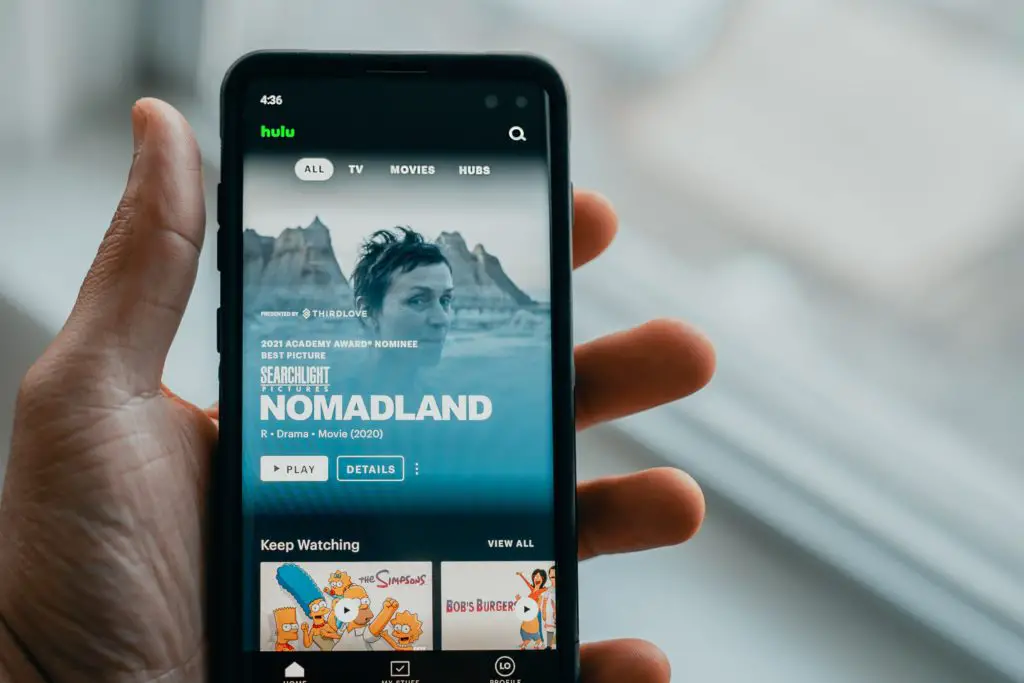
How To Change Hulu Plan?
The customers can choose appropriate payment plans and options based on their decisions. To change the plans, one needs to turn on the plan they want to choose. There is a button there with the plans and their benefits mentioned.
Changing The Hulu Plan
Hulu has subscription plans that help consumers decide what to choose based on their consumption. Hulu offers quite a few options based on months and annual payments. They also offer add-on features, which enable consumers to add on Disney-owned channels and various other sports and lifestyle channels. Any consumer can upgrade their existing plan and even upgrade to Hulu Live.
Here are the ways how one can change their Hulu plans.
- Log into the Hulu account from any device.
- Click or tap on the ‘Your Subscription’ section, which will lead to Manage Plan. The existing plan will be highlighted in green.
- After that, one can go to Manage Add-Ons and choose their add-ons or remove them. There are options of putting on a tick mark for the chosen add-ons or cross marks for the unselected or deselected ones. Be thorough to check that.
- Then select Review Changes and confirm the changed plan.
Various billing parties bill the payments based on the add-ons. Amazon, Disney, Apple, Roku, Verizon, Spotify, Sprint, and Xfinity are third-party billing options. One can choose any one of them to pay the bills of Hulu subscriptions. However, it is to be kept in mind that third-party payment options do not always provide billings for everything added to the subscription. Therefore, there might be discrepancies if the add-ons are not supported there.
Hulu Plans
Talking about the various plans that Hulu offers, they have plans with advertisements and without them. They have plans that enable adding the live tv into the OTT streaming platform as well. Therefore, not only does Hulu provides some of the originals and premium and exclusive content, but also provides the ones available on tv to everybody.
The subscription acts as 2-in-1 because they get both tv and OTT together in the same place, they do not need to pay for the tv individually but it is included in the subscription for Hulu. Several plans enable the addition of various selective channels and based on that, the rates are different. Therefore, the plans go on like:
Hulu- with ads: this one comes for $6.99 per month or $69.99 per year. The shows and movies have advertisements in them.
Hulu- without ads: the ad-free of the previous one. Comes for $12.99 per month.
Hulu+Live TV with Disney+ and ESPN+ – with ads: This one lets the subscribers add the add-ons from Disney+ and ESPN+. It is basically a packaged deal with a particular set of favorite channels added along with the news channels. This comes with advertisements and is for $69.99 per month.
Hulu+Live TV with Disney+ and ESPN+ – without ads: The ad-free version of the previous one, comes for $75.99 per month. The only difference is that anything other than the Hulu library will contain ads.
The students get a special discount and they have to pay $1.99 only per month if they are eligible according to Hulu’s terms and conditions. This version comes with advertisements.
Hulu Add-Ons
There are premium and live tv add-ons that are rated below $20 per addition. Some are even below $10. The platform enables and allows the consumers to choose their favorite channels from the live tv and add them to the subscription.
In this way, paying for the extra, unwanted channels is prevented, and the platform adds some benefits to the subscription itself. The prices are highly reasonable, and no wonder that it is one of the most celebrated OTT streaming platforms in the US and is now slowly spreading worldwide.
Conclusion
Now we have learnt ‘How To Change Hulu Plan?’, Hulu subscriptions can get changed quickly. One needs to have a good profile and subscription plan for that. For Disney+ benefits, one needs to sign up in Disney+ and then use that account and its details on Hulu to enjoy all of it. Overall, Hulu as a platform has been quite a phenomenon in streaming and television and will probably take over the other competitors pretty soon because of its popularity, reasonable prices, and good services. Therefore, one should consider subscribing to Hulu and see what the hype is all about.


