Red Roof Inn is a hotel company that expanded in the United States. Red Roof Inn consists of almost 600 properties. They are famous for their excellent room service and beautiful locations. Let us know more detail about ‘How To Connect To Red Roof Inn Wi-Fi?’.
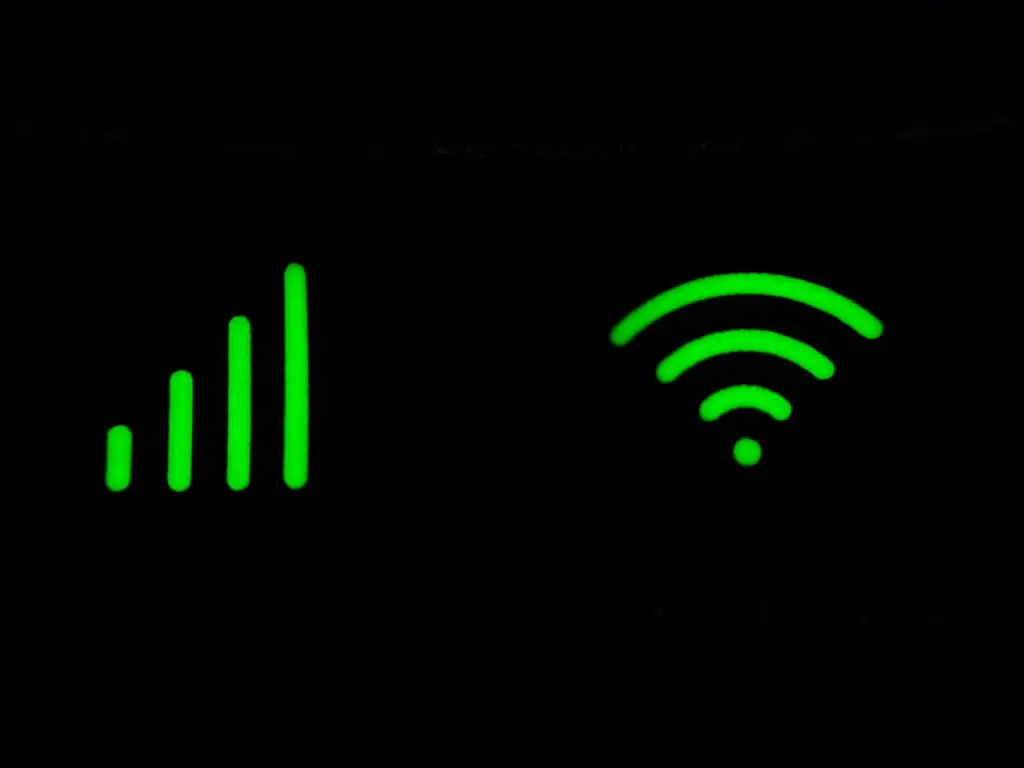
How To Connect To Red Roof Inn Wi-Fi?
These days nearly every hotel offers free Wi-Fi, but it’s not very simple to connect to it. Different technological challenges could make it difficult for you to connect your devices to the Red Roof Inn Wi-Fi.
The potential causes of your inability to connect to Red Roof Inn’s Wi-Fi are presented in this article, along with solutions. We have made this guide, so you can easily get connected to Red Roof Inn’s Wi-Fi on your devices.
These are the steps that you can take to get yourself connected to Red Roof Inn Wi-Fi :
- Go to Settings on your phone/laptop
- Go to Wi-Fi
- Select Red Roof Inn’s Wi-Fi
- It will automatically open Red Roof Inn’s sign-in page
- Enter your name and room no.
- Select Connect from the sign-in page
- Agree to terms and conditions
These are the simple steps you can take to apply to Red Roof Inn’s Wi-Fi, but sometimes due to some technical difficulties and lack of technical knowledge, you may end up puzzled and frustrated.
We have provided you with some common issues and their methods to ease up your process and learn.
Sign-in page doesn’t appear:
You must view and agree to their terms and conditions on the sign-in page before the hotel allows you access to its Wi-Fi network. You have to write your name along with your room number on this page and then agree to their terms and conditions.
After giving this information, you will see a connect button, and it will connect your device to Red Roof Inn’s Wi-Fi, but sometimes it doesn’t appear automatically. Below are two popular solutions that will solve this issue.
Solution 1:
If you miss the sign-in page while connecting your device to it, or it doesn’t open automatically, you need to,
- Open any of your browsers
- Try to open any webpage
- The splash page will appear itself and you can agree to terms and connect to the Red Roof Inn’s Wi-Fi.
This is a very common solution that can get you connected, but if it doesn’t work you can use solution 2.
Solution 2:
If the sign-in page doesn’t appear from a browser, the default IP of your router must be manually added by you. Don’t worry, it is not as complicated as it sounds.
You just have to follow these steps,
- Go to Settings on your phone/ laptop
- Go to Wi-Fi
- Select Red Roof Inn’s Wi-Fi
- Open settings of Red Roof Inn’s Wi-Fi which just got connected
- You will find Default Gateway or iPv4 Gateway
- An IP address will be mentioned in front of it like this 192. xxx. xx
- You have to write that IP on your browser
From this method, you can manually add the default IP by yourself. Now it will open the sign-in page, and you can connect to Red Roof Inn’s Wi-Fi.
There is another solution available that you can use if solution 1 and Solution 2 don’t work out, but it’s pretty rare.
Solution 3:
There is a website that automatically tries to find your default IP and gives you a sign-in page.
The process is very simple,
- Open FIX WIFI.IT on your browser
- Enter your Name and Room no.
This is the complete process. No doubt it is pretty simple, but it doesn’t always work.
Still can’t get Connected?
If you are still not getting connected to Red Roof Inn’s Wi-Fi, there may be some other issues going on with their Wi-Fi, you can
Ask at reception:
You can ask at the Red Roof Inn’s reception about this, and they will guide you through the process. You can hand over your device to their technician, and they will connect it for you.
Under maintenance:
A very common reason can be, monthly maintenance. A lot of people use this Wi-Fi and almost every month or two, they require maintenance. It can happen when you are trying to connect it, maintenance is going on and the network is down from the server. This will connect your device to their Wi-Fi, but you will not be able to browse the Internet
Conclusion:
We have gone through all the possible ways to connect to Red Roof Inn’s Wi-Fi. We have provided you with 3 solutions and some scenarios. You can easily get connected to their Wi-Fi now. We advise you to use a VPN for additional security if you believe that setting your Wi-Fi network to Public won’t be sufficient.
When using a network that offers free Wi-Fi, avoid opening any links you might receive because they could steal your personal information. Keep in mind to prevent unknown devices from connecting to your device or transferring files to it.
FAQS
- Is Wi-Fi at Red Roof Inn secure?
The security of hotel Wi-Fi cannot be guaranteed, but if your Red Roof Inn location has a competent system administrator, you should be protected from any threats. If the hotel Wi-Fi isn’t at least password-protected, I would not use it.
