Entertainment and Sports Programming Network abbreviated as ESPN is an American sports channel. It is known as one of the best sports channels and has recorded 76 million television users in November 2021 in the United States. The channel was launched in September 1979 and is broadcasted in around 200 countries. Sports like Tennis, Football, NFL, cricket, and NBA can be watched on ESPN. The channel provides highlights, replays, on-demand, and expert analyses of various sports. ESPN can be streamed on various devices such as Roku, Apple TV, Android, Windows, Amazon Fire TV, Mac, etc. ESPN does not necessarily require any cable connection as it can be watched on the internet. Let us know more detail about ‘How To Watch ESPN On Apple TV?’.
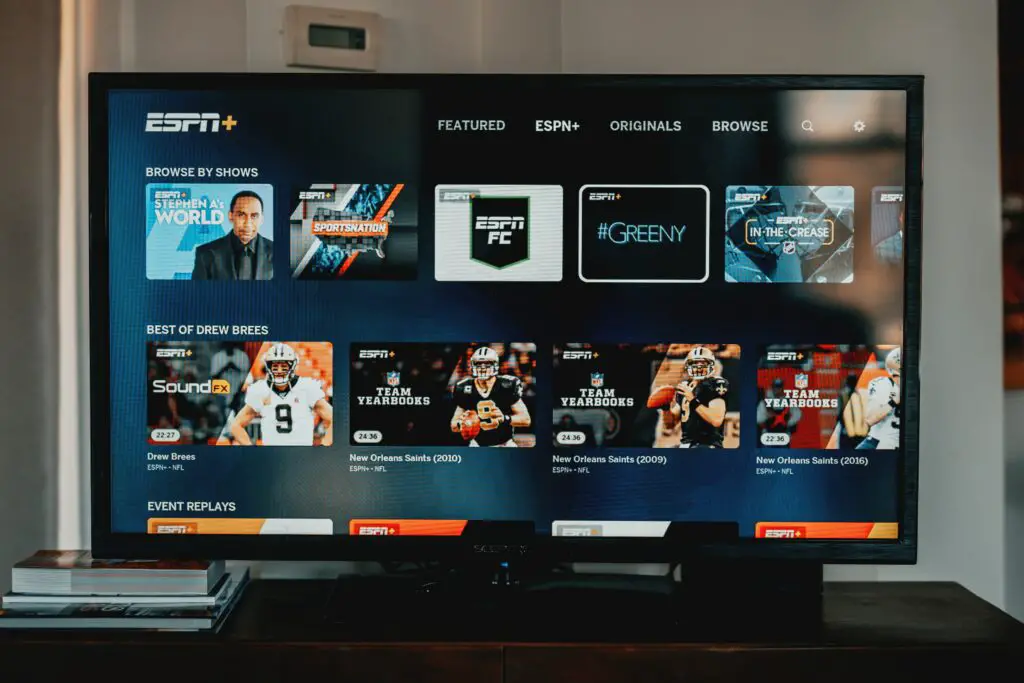
How To Watch ESPN On Apple TV?
Steps to watch ESPN on Apple TV-
Since ESPN can be watched on many devices, here are three methods to watch it on Apple TV-
First method-
This method is only applicable for 4K Apple TV or above models. Following are the steps-
- Make sure all the wires are properly connected and switch on the Apple TV.
- Open the app store in the Apps column and write ESPN on the search bar.
- Download the app by clicking on the ‘get’ button.
- Open the app shown on the home screen and follow the instructions.
- You will get an activation code by clicking on the sign-in button. Enter that code in the ESPN activation website from your phone or PC and click on the ‘continue’ button.
- To verify the account, log in with your ESPN account information and you are all set up to watch the shows on the channel.
Second method-
This method is applicable for the third-generation Apple TV or lower (in case you don’t have a 4K Apple TV). This is also called the Airplay method or screen mirroring method with the help of iPhones, iPad, or Mac.
a. Following are the steps for iPhone or iPad-
- Download the ESPN app on your iOS devices ( iPhone, or iPad ).
- Connect the iOS device and Apple TV with the same Wifi network.
- Open the app on the same iOS device and start playing any video, then in the control center ( which appears by swiping up or down on the home screen ), click the screen mirroring option.
- Several available devices will appear, among them click on the Apple TV option. You will find that the video playing on the iOS device starts playing on the Apple TV.
b. Following are the steps for Screen mirroring/ AirPlay from Mac-
- Go to the official ESPN website on Mac in the safari browser.
- Log in to the account information and select the video you want to stream.
- Click the AirPlay option from the menu bar and then select Apple TV from the available devices.
Third method-
This method is for when you don’t want to sign in to the ESPN app but still want to enjoy it on Apple TV. Following are some of the streaming services which help you do it-
1. Sling TV-
The Sling TV app can be downloaded from the app store to stream ESPN on Apple TV. You need to subscribe to Sling Orange( which is one of the two subscription plans of Sling TV ) which costs $30 per month.
2. Hulu Live TV-
Hulu Live TV is one of the options to stream ESPN on Apple TV but this option is only applicable for the 4K generation. Its subscription costs $75.99 per month.
3. YouTube TV-
The YouTube TV app can be downloaded from the app store to stream ESPN on Apple TV. It includes 70+ live channels and its subscription costs $64.99 per month.
4. DirecTV Stream-
DirecTV can also be installed from the app store to stream ESPN on Apple TV. It has four subscription services-
- ‘Entertainment’ costs $69.99 per month and streams 60+ channels.
- ‘Ultimate’ costs $140.99 per month and streams 130+ channels.
- ‘Choice’ costs $89.99 per month and streams 90+ channels.
- ‘Premier’ costs $149.99 per month and streams 140+ channels.
5. WatchESPN App-
WatchESPN also allows you to watch ESPN on Apple TV. It also requires a monthly subscription.
6. PlayStation Vue-
Though not so famous, PlayStation Vue is one of the streaming services for ESPN on Apple TV. A Playstation is not required to stream ESPN as by its name. It has four different package plans starting at $45 per month to $80 per month having a different number of channels in each.
How much does it cost to watch ESPN on Apple TV?
ESPN is completely free to stream on Apple TV. However, to stream ESPN+ on Apple TV, you will only need to get a subscription for the former which costs $6.99 per month.
Conclusion-
To watch ESPN on Apple TV, there are three methods, two of them do not require any subscription charges but the third one includes many streaming services and has subscription costs accordingly. Some of these streaming services include various channels including ESPN.
