Who doesn’t like watching youtube for hours on end with a pillow below our head? To not have a care in this world for anything other than your favorite music video streaming on autoplay. But wait, you closed the phone by mistake, now you have to start your phone, type in the password and wait for the screen to appear so that you can press play. How much work is that! In times like these, you wished you had the money to buy a premium to save the much-needed seconds that you could have spent somewhere important. Let us know more detail about ‘Youtube premium free trial’.
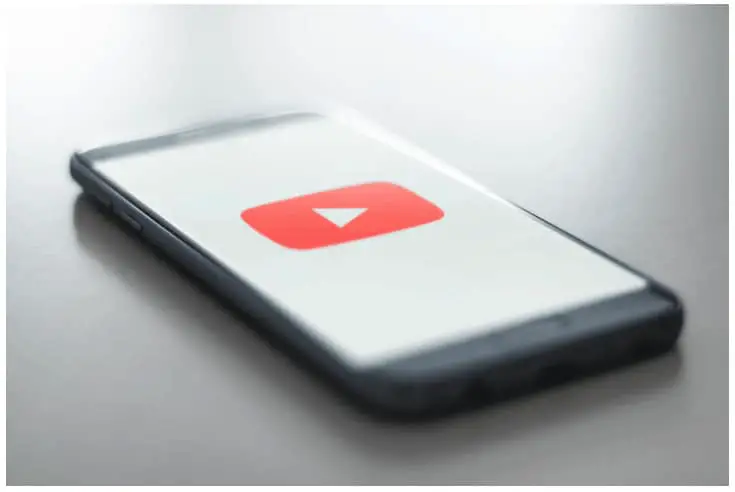
Youtube premium free trial
Worry not! There is a feature available on youtube premium as a free trial which you can use to get free access to all the premium features without paying. How great is that? Getting to know the ins and outs of buying a youtube premium can be daunting. So today I will show you the ropes for getting a free trial on Youtube Premium.
What is a Youtube Premium free trial?
Youtube premium can be seen as a level one step above the free youtube platform. It offers video streaming which is ad-free, which can be played in the background, and high-quality unlimited downloads. You can download 72 MB in full HD(1080p) and 30 MB in high(720p) with Premium whereas before you could only download 17 MB medium(360p) and 11 MB low(11 MB).
How to get a Youtube Premium free trial?
Step 1: Choose your plan
There are 3 plans to choose from:
- Individual – Annual – ₹1,290.00
You’ll get a discounted price when you buy 12 months upfront. It doesn’t automatically renew.
- Family – Monthly – 1-month free trial – ₹189.00 for the month after
You can add up to 5 family members (ages 13+) to your household.
- Student -Monthly – 1-month free trial – ₹79.00 for the month after
Is valid for eligible students only. Annual verification is required.
Step 2: Register yourself
Since I’m going to be applying for a student plan and trying it for free, it redirects me to the sheerid page where my student details are verified.
Please upload a copy of your student ID, transcript, or another school-issued document that shows your full legal name and proves you are at present registered in college/school.
Supported file types that can do the job are: JPEG, PDF, PNG, GIF
Click on submit after adding the suitable files.
The review can take up to 48 hours so you have to wait until then.
Mine got completed in 10 min and after I received the confirmation mail regarding the student membership, the next step was to enter the payment details.
Step 3- Enter payment details
Whoosh! Just one more step before you get everything done in place
Click on the finish sign-up button mentioned in the mail. You will be redirected to the starting youtube premium page. It will have a ‘continue with the sign up’ page button. Click on it.
It then asks for your name, country, and the state that you live in.
It will ask for the following confirmation:
- ‘By continuing, you agree to the Google Payments Terms of Service. The Privacy Notice …….’
Add credit or debit card in the required blank filename. Add the date on which the credit/debit card is valid and enter CVC.
Click on the buy button.
A new window opens up. It asks for your 3-digit security card.
- Enter the 3-digit security code on your card. It will have the following message below the question-
‘By continuing, you agree to secure your card according to RBI card storage regulations.…….’
Click on the buy button.
- By continuing, you will be redirected to your bank’s website.
Click on the buy button.
A new window will pop up asking for your OTP received on the phone number linked to your bank account. It will demand 20 rupees from your personal bank account. Click on submit.
- A new dialog box opens up saying :
‘Welcome to YouTube Premium!
Your membership is now active and benefits start immediately. An email receipt has been sent to yoursamplemailid@gmail.com. Your membership information is available in purchases and memberships.’
- Click on done after you have read it carefully.
Yippee, You have successfully activated your Youtube Premium account.
Conclusion:
So here we got to learn how to access the Youtube premium free trial without much hassle in three simple steps.
Choosing required plans-know what you want, Registering oneself- enter your much-needed information to the website, and Payment Details- mention the medium with which you want to pay.
To learn more, head over to this site:
Frequently Asked Questions:
1) What you should have to be able to get a youtube premium free trial?
You must have a google account on youtube and some Rs 20 to get even the free trial
2) Is the Rs 20 refundable?
No, it is not refundable even if you opt for a free trial.
3) Can you pay using a Rupay card?
No, it surely has to be a Visa or MasterCard for payment.
4) Can you change plans between youtube premium free trials?
No, you cannot. You have to stick with the same plan for the entirety of the free trial.
5) Can you get the youtube premium free trial more than the one time?
After ending the previous trial membership, you will have to wait 12 months to apply again.


