Mint is a telecommunications company based in the US that sells mobile phone services and operates on an MVNO or mobile virtual network operator. The mobile company is based in Costa Mesa, California. It was established in 2015 and is a subsidiary of Ultra Mobile by David Glickman who is the founder and CEO of Mint Mobile and Rizwan Kassim who is the Managing Partner. It works to deliver affordable and premium services directly to the consumers. It also has many other benefits to its users. Its plans have been known to offer valuable services at affordable prices to its subscribers. Its plans are customized to suit the preferences of the consumers at the same benefiting the company as well. It has various other added benefits and also provides service offers to its customers. It has also upgraded some of its features to match the requirements of the telecom users. It is a preferable option for many people at such prices compared to other carriers. It is well-known in every household in the US. In this we study about how to port number to mint mobile?
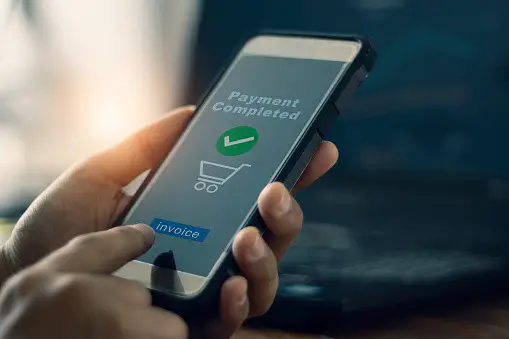
port number to mint mobile
How to port the number? –
The mint mobile operates on the existing network infrastructure that is T-Mobile GSM- network. It is quite easy to port your previous number to mint mobile. Customers have been switching over to Mint Mobile network due to its connectivity, affordable and high-speed network. It also has LTE and 5G data networks.
To transfer the number, some simple steps need to be done. These include:-
Purchase a mint sim
To transfer your number to the Mint, you need a Mint Mobile and a service plan as per your choice. You can visit the website and select whichever suits your preference to avail the perfect plan.
Gather information from your current carrier
Gather some details/ information regarding your current number before activating Mint number as you will need certain information from your old carrier to operate Mint sim. While your Mint Mobile is in transit, collect the following information from the service carrier-
- Your account number and name on your phone bill from your former carrier. You can check for an account number that can be found on your billing statement, or you can ask for it from your carrier provider’s customer service department.
- The corresponding number, password, passcode, or PIN code number associated with the previous carrier.
- The user’s billing address that is associated with the account on the network carrier’s logs.
Remember not to cancel your existing service just yet because your old account must be active at the start of the port process.
Begin activating your mint sim card
Get your Mint sim. Once you get your mint mobile, check the mint website activation page to start activating the number.
Select port my number
Select the option ‘transfer my number’ during activation. Then you enter the activation code as asked in the next step. Once you have entered the activation code, choose the option to ‘Port My Number’.
And then select Port out pin/password if you plan to keep your current number. Then, you will then be asked to enter the information gathered from your previous carrier provider.
It usually takes up to 24 hours to complete Phone number transfers, however most ported numbers get fully activated within a much shorter time period. Yet one can check back periodically for an updated status.
Once your number gets activated on the Mint Mobile’s network , you will be notified regarding it via text message. Though the transfer process is speedy, sometimes it may take up to 48 hours to complete it and landlines can require up to 5 business days.
If you have any questions regarding your transfer, call customer support at the number provided or chat with the customer service desk at their website. Once the number gets successfully transferred to the new carrier, Mint Mobile will send the confirmation regarding it through an SMS and email.
However, if the company has not resolved your number transfer request within the mentioned time, or your previous carrier stops working within that period and your Mint service does not activate within that period, please contact Mint customer service at the number provided. Lastly, once you receive a text message notification alerting you that your number has been ported, you will be ready to start operating your new Mint Mobile.
Conclusion
These are the simple steps in which one can port their previous number to mint mobile. The customers can simply get a new sim and get details of their previous number from the service carrier and with the simple steps to get port to the new mint number. It is known to offer good connectivity and has mobile plans at affordable prices. It also has offered quick customer services and a fast network which are most important for any mobile network service provider. It is known for providing the best costs for plans and features and the experience of using a wireless network. However, if they require assistance at any given time, they can contact the mint mobile customer service desk and solve their query accordingly.

