Introduction
How to send a Starbucks Gift Card via Text- Among many beverages drunk all over the world, coffee is the most widely drunk and most favorite of all. Starbucks is the leading brand of the great coffee sold around the world, gifting your loved ones, your family, and friends a hearty Starbucks gift card over the text. This article shows you exactly how to do that. You can send the Starbucks eGift cards to your family and friends only in a few steps.
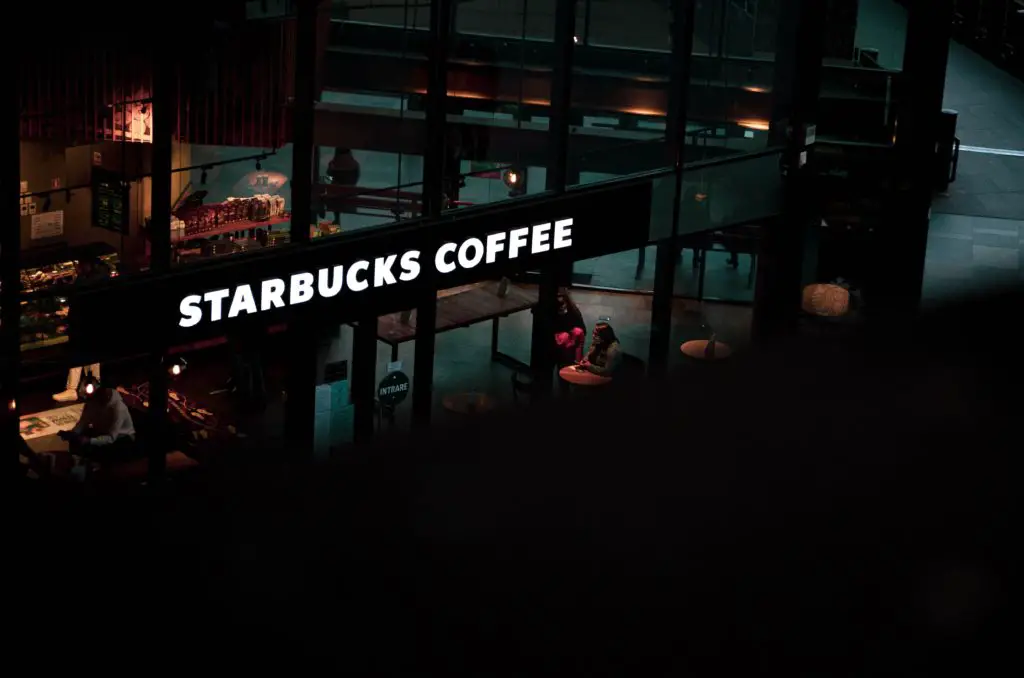
In a nutshell, for sending the Starbucks gift card, you need to have the Starbucks app downloaded to your phone. You can see the Starbucks gift icon when taped on the application toolbar adjacent to the typing toolbar. By tapping on the icon, you can select the best suitable gift card through the drop-down, select an amount and tap buy.
Confirm your payment. Boom! You’ve sent an awesome gift card to your friend with just a few taps.
Sending Starbucks Gift card.
Step 1:- Open your iPhone or iPad and download the Starbucks app on your mobile if not already downloaded.
Step 2:- Open the Messenger application on the mobile and open the chatroom of the contact you want to send the eGift card to.
Note:- The gift card cannot be sent to the group chatrooms or in a group conversation.
Step 3:- Once opened the chatroom, tap the application icon on the left side of the text box leading to the opening of the application toolbar.
Step 4:- In the application toolbar, scroll and find the Starbucks Gifts icon and tap on it.
NOTE:- If you are unable to find the Starbucks gift icon from the application toolbar, Swipe left and tap the three-dot icon, and select Edit from the drop-down. Find the Starbucks gift in the list and make sure it’s enabled.
Step 5:- You will see many gift card styles for various occasions or people. You can scroll down and find the best gift card that fits perfectly with your need and choice and then select the card.
Step 6:- Select an amount ranging from $5, $10, $25, or $50 and tap to pay.
Step 7:- You can also add any comment along with the gift card if you like. Complete the purchase by using Apple pay or with any stored Credit card info stored on the phone then Confirm the payment via your Face ID, Passcode, or Touch ID.
Step 8:- And it’s done. You’ve sent a lovely Starbucks gift card to the recipient. He or she will be receiving the selected gift card which can be easily used via the “Tap to use this card.”
By tapping on the link, the recipient will be led to the Starbucks app if already present on their mobile or to the App store where he or she can download the app and then enjoy the Starbucks gift card on their favorite beverage.
And this is how you can easily send a Starbucks gift card to your loved one with just a few clicks. Follow the steps mentioned above and make your friend happy with a token of a well-illustrated gift card that can buy a decent cup of cappuccino for him/her. It’s done.
Frequently asked questions
- What if the recipient has an android mobile phone?
Ans:- Sending your friend a great gift of Starbucks Gift eCard is a very great gesture and you don’t need to worry about whether or not they’d be able to enjoy that gift on their Android software mobile. As, if the recipient has an android mobile, he or she will still receive the gift card but instead of the gift card icon, he or she will receive an URL link to the gift card. They can tap on the link and use the card.
- Can I send a Starbucks gift card via email or the Starbucks app?
Ans:- Absolutely, you can easily send the awesome Starbucks gift card
through Email and the Starbucks app. You can easily send the gift card via email but be aware of one little issue which is that if your recipient device is an iPhone 10 or any newer version of iPhone, the gift card can only be received as an eGift voucher in their Text messages. If this ain’t the case, all one receives will be a link.
And if you want to send the gift card via the Starbucks app, you can easily send it through the app whose instructions are descriptively available on the Starbucks Youtube channel.
- How can I send a Starbucks gift card with just a phone number?
Ans:- Yes, it can be done in a jiffy. Just go to the Starbucks website and tap on “Gift cards” and enter the phone number and the amount. After this tap on “Review order” and enter your payment information.

