The cox in March 2020, informed its customers that their home wi-fi will be converted into a public hotspot, through an email. This feature was enabled by the company automatically. Initially, cox failed to provide the information about this feature to satisfy its customers. As a result, anger and frustration were noticed among the user as they were not comfortable with it. In this article, we will see about ‘Cox Converting Home Wi-Fi Into A Public Hotspot’.
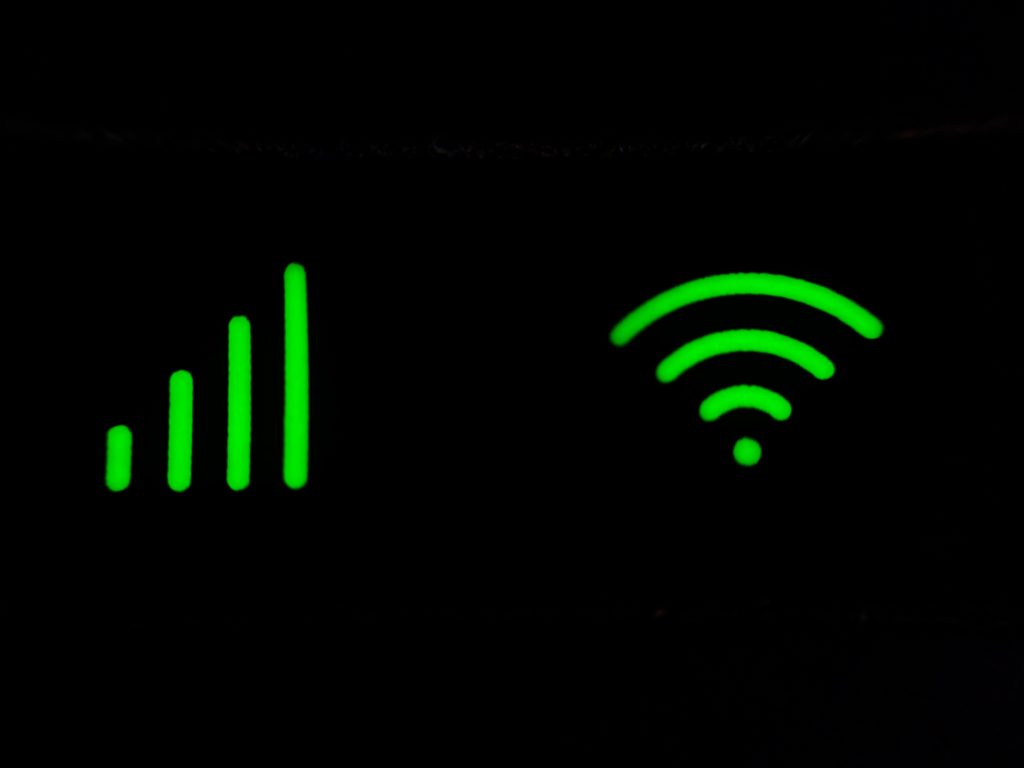
Cox Converting Home Wi-Fi Into A Public Hotspot
Cox introduces it to facilitate its users, so users can enjoy free access to the internet, across the country. This feature is known as understanding COX hotspots nationwide. The users are not connecting to home wi-fi. Cox is just using your router to send hotspot signals. The hotspot and the home network stream are from different sources. Your cellular data is not being used at all.
Is This Enabled For All Cox Subscriptions:
The Cox hotspot feature is not present in all routers except the cox panoramic gateway router. If you are using this router, then this feature is enabled automatically. You can also choose to disable it, but cox suggests you keep it enabled.
Benefits Of Keeping Cox Hotspot Enabled:
- The cox suggests you keep this feature enabled. It offers
- Free hotspot for cox customers
- It guarantees you that your cellular data is not in use.
- Your network is secured
- The cox hotspot is different from home wi-fi
- It provides internet access to its users across the country
- You don’t have to provide your username and password to anyone. The users log in through cox credentials.
- You can enable or disable this feature as per your understanding.
Disable The Cox Public Hotspot Feature:
When cox introduced this feature, the people were not comfortable with it. The company fails to provide them with the necessary information initially. Also, the users were not fond of the idea of keeping it enabled.
you can disable it through the following steps:
- On your default browser, search www.cox.com/myprofile
- Sign in to your account by providing cox credentials
- Go to password and security option
- Select privacy setting
- Go for the hotspot section display
- Click the radio button to disable it
This feature is enabled on your device automatically. If you disable it, you can enable it by following the same steps.
How To Connect To Cox Hotspot?
You can connect to the hotspot like any other network.
- Go to the settings and open the wi-fi option
- Find the cox wi-fi network
- Provide the cox credentials
- And click connect
- Once you are connected, you will have access to the wi-fi whenever you are in the range of hotspot signals
- Your device will connect automatically until you don’t remove the network.
What To Do If Your Device Is Connected To A Hotspot Rather Than Your Network At Home?
When you are at home, your device connects to the source having good network strength. It usually prefers a home wi-fi network over the hotspot. If it fails to do so, you should open the device wi-fi settings and just remove the hotspot network, and your device will be connected to personal wi-fi. Later, if you have to connect to the cox hotspot, you need to enter the password again.
Does This Feature Affect The Internet Speed?
This is the most disturbing thought that comes to our mind when we share our network. No one wants the connection that takes millennia to process the required task. It is rather frustrating. The outrage among the cox subscribers was due to this concerning issue.
You should rest assured as the cox hotspot and your home wi-fi streams are entirely different, the users are not connected to your network. The cox is just using your panoramic gateway router to provide the signals to its users. It doesn’t increase the traffic to your network at all.
The minor issue that it causes, is that it may lead to interference. As more and more devices are connected to the 2.4Mhz or 5Mhz bandwidth during rush hours, you may experience slow speed and weak signal strength.
Conclusion:
Cox introduced this feature to facilitate the user to have access to the wi-fi when they are not at home. It’s not something new rather numerous telecommunication companies are using it nowadays to make their services better. It has many benefits and the cox also advise you to keep it enable so more and more people can avail this facility. But the last choice remains with you, to enable/disable it.
FAQs
- How many devices can connect to the cox hotspot at a time?
About 5 devices can connect to a single cox hotspot source, at a time.
- Does this feature secure my home wi-fi network?
Absolutely yes. This feature poses no threat to it. The stream of your network and hotspot are different.
- How to find cox hotspot availability in an area?
Visit www.cox.com/hotspot and find the location on the cox hotspot map. To conduct the specific search, write the city, state, and zip code to know whether the service in your area, is available or not.

