Internet on the go is a routine matter now as more and more commuters use it for checking mail or for entertainment while traveling. It is now commonplace to use your mobile internet subscription on your smartphone or via Mobile Wi-Fi, better known as Mi-Fi. That way, you can connect to the internet on the go. This is obviously because internet usage is becoming more and more of a necessity and at the same time, also a convenience. Let us know about “How Do I Find My BMW Wi-Fi Password?”
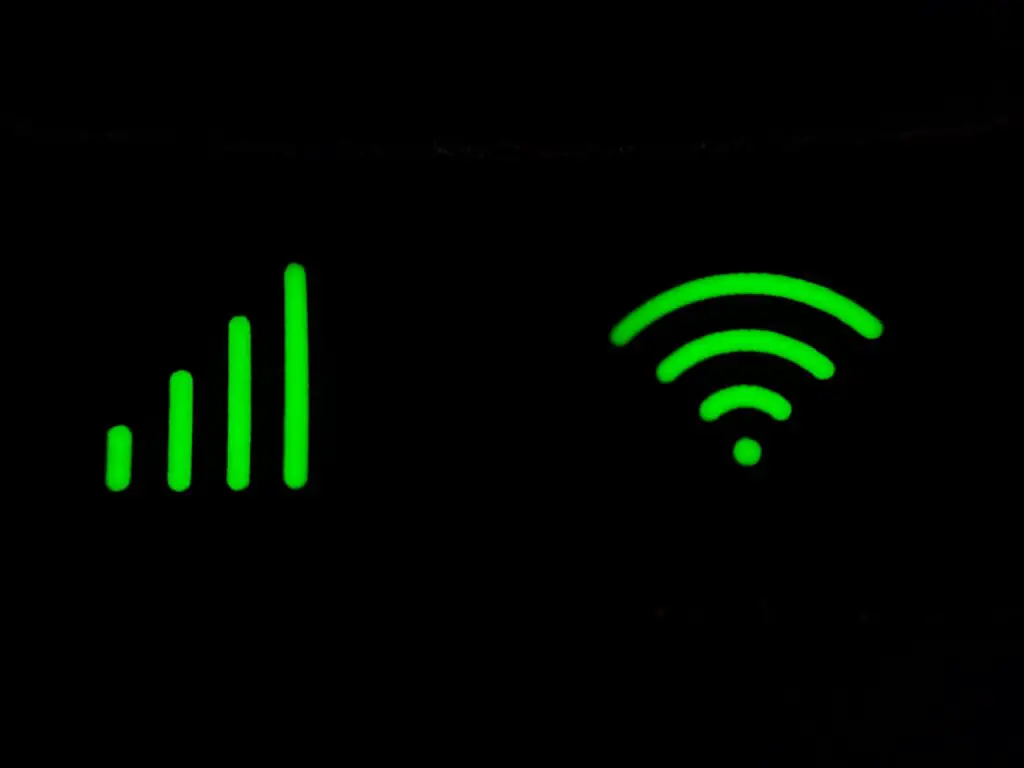
However, if you own a BMW then you already get Wi-Fi access from your BMW router which you can use to connect your smartphone to YouTube via Wi-Fi. All you need to do is find the password from your BMW Wi-Fi so you can browse the internet all you like. Simple enough, you can find the password in the internet hotspot tab in iDrive and connect your phone to it with a couple of taps before you are jet-set to use the internet on the go with your BMW Wi-Fi.
BMW Hotspot
BMW brings you the facility of hotspot on the go in the BMW which you can use to connect multiple devices to the internet. The feature is simple and easy and with a couple of taps on the screen, you would all be good to access the hotspot, make calls, check email, log on to Twitter, browse YouTube, check WhatsApp notifications, and do anything you like.
How Exactly Can It Be Done?
First, go to Drive.
Second, go to the Communication menu.
Third, tap on Manage Mobile Devices.
Fourth, tap on Connect new Device.
Fifth, tap on Internet Hotspot.
When you click internet hotspot, the screen will show you the name which by default is “My BMW Hotspot ####” and will also list the password of your BMW Wi-Fi.
Next what you have to do is open your smartphone’s Wi-Fi and search for the BMW’s Wi-Fi when you see the name, enter the password from the BMW screen and you should connect to the internet right-away.
So this process is simple and easy and it does not take a lot of effort or time and neither is it difficult to follow.
You just have to tread on a simple set of instructions and soon your device would be connected to the internet.
Changing The Username And Password
If you want, you can change the name and password of your BMW Wi-Fi as you wish. You can change it from the default settings to your own choice so your BMW Wi-Fi name and password are unique. This again is a very simple process and you can easily make a couple of taps in the same menu to be able to do that, with no rocket science involved.
Enjoy Free Internet On The Go With BMW Wi-Fi
You can enjoy up to 3GBs of free internet with your BMW Wi-Fi because every BMW comes with an initial free subscription of BMW Connected Drive of 3GB internet or 3 months, whichever of the two comes first. That means you can enjoy the trial run with your new BMW until you finish off either the data limit or the time limit. Most probably you would finish with the data limit and would soon need more data to help keep you online. When that is the case, you will have to subscribe to the BMW Connected Drive Package Plan of your choice so you can keep enjoying uninterrupted internet service on your BMW Wi-Fi.
Connect Multiple Devices With Your BMW Wi-Fi
You can enjoy the freedom of connecting as many as eight [8] devices with your BMW Wi-Fi. If say you are on a sightseeing tour with your friends carrying both smartphones and laptops, you should all easily be able to use the internet from the BMW Wi-Fi without much trouble and enjoy the time together! For multiple devices, the same process would have to be followed for connecting each device with BMW Wi-Fi. All of them would connect to the internet seamlessly in the same manner and without any glitches.
Conclusion
Android phones these days come equipped with hotspots of their own so the question remains, what is the real benefit of a BMW hotspot over a smartphone hotspot? The answer to this question is simple. The BMW Wi-Fi is just an uncalled-for luxury that you don’t need because you already have one! Speaking of car navigation, your smartphone can provide the same quality of car navigation that your BMW Wi-Fi can, so there is no difference and no gain to be made at all. It is just a way to sell additional internet subscriptions to you which you don’t need. Maybe one benefit that you can get is that if you have forgotten your phone at home in rush hour, then your BMW Wi-Fi can still allow you to connect to the internet and make good use of it. Also, it can keep providing the navigation your car needs, covering your forgetfulness. To be honest, there is no other real benefit that you can extract out of it.
FAQs
1-Which models of the BMW come with a BMW Connected Drive Package Plan?
2-Which companies are BMW’s mobile internet partners?
3-What are the package plans offered by BMW mobile internet partners?
