Computers work magic! Let us assume you know how they work at this point, the way they take in data, process them and give an output data within fractions of a microsecond, let us also assume you know that they have a good memory. With that enough nerdy knowledge, we can then tackle UDIMM and DIMM and settle down quite a few ambiguities that come along with them. These are both memory sticks in a generalized term RAM which stands for Random Access Memory, one of the most important parts that makes a computer. Let us know ‘Computer Memory UDIMM Vs DIMM’.
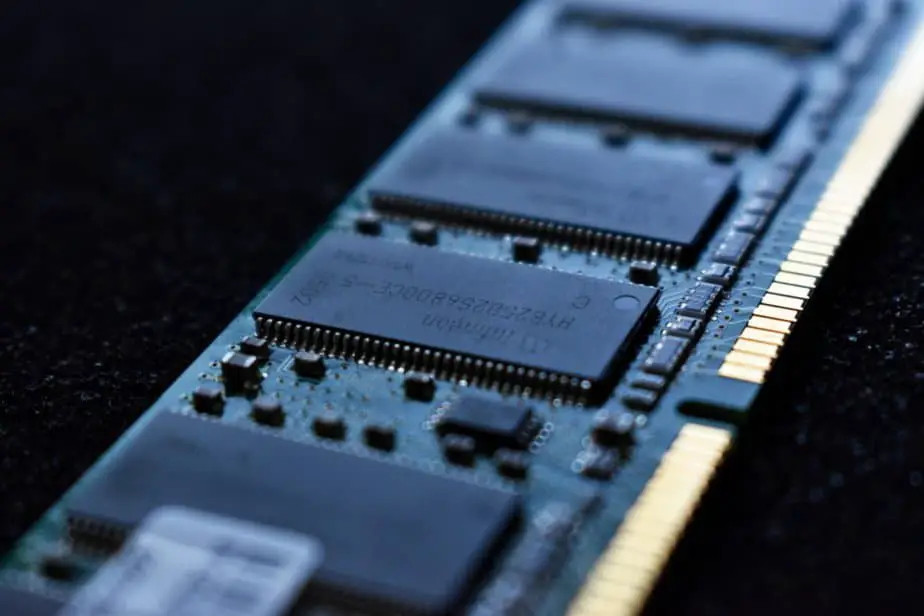
What is DIMM?
DIMM which in full means dual in-line memory module or a registered dual in-line memory module (RDIMM)is a dynamic RAM chip arranged in series. A dynamic RAM is a type of RAM that stores data in memory cells which are usually a tiny capacitor and a resistor. They work on the principle of charge and discharge in which such states are assumed to represent binary codes of 0 and 1 which are then interpreted as bits to give data that we can read and understand. DIMMs are mountable on sockets in motherboards of personal computers, printers, servers, and workstations.
What is UDIMM?
UDIMM is an unregistered dual in-line memory module or unbuffered dual in-line memory module and is also of a dynamic type but is unregistered which means they do not have a register between the DRAM module and the system’s memory controller.
Computer Memory UDIMM Vs DIMM
Packaging
The overall design of Both DIMM and UDIMM modules are relatively identical, physical differences are barely noticeable until you take a keen closer look. This needs the eyes of enthusiasts and keenest of experts, Both DIMM and UDIMM would typically contain 168 pins. These are the typical arrangements of pins, other variants which are not popular have varying numbers of pins.
Both DIMMS and UDIMMs also have two notches at contact points but on varying locations. The first notch in the DIMM is the DRAM key position, while the second notch is the voltage key position. Both notches on both RAMS would dictate the mounting positions on the sockets of the printed circuit board such that trying to wrongly connect it on the socket would fail to mount.
Compatibility
It is important to note that motherboards are different, and this is where a big line is drawn as a landmark difference between a registered DIMM and an unregistered DIMM. Registered DIMM will not work in motherboards not designed for them and the opposite is also true. Some computers or servers will demand or accept registered DIMMs. It is also important to note that unregistered memories cannot be mixed with buffered memory on the same motherboard.
Performance
Both UDIMM and DIMMs are a product of the revolutionary Metal Oxide Silicon(MOS) technology or Metal Oxide Field Effect Transistor (MOSFET). UDIMM is known to perform much better than registered DIMM in motherboards that have one or two modules per channel, however in advanced systems that use more modules per channel, registered DIMMs are known to increase efficiency and reduce the amount of time it takes for a processor to retrieve data that is present from the RAM, this process is called latency.
Application
Registered DIMMs are much preferred in areas where reliability, efficiency, and critical care are required, areas such as high end workstations and servers fit perfectly for these types of RAMs. Unregistered RAMs are suited for less intense tasks such as laptops, desktops or printers.
Power
For the DIMM, the power input would vary depending on the technologies of the module since they keep developing on efficiency of power consumption, the earlier DIMMs known as SDR SDRAMs would need 3.3v, it would be followed by DDR1 RAMS with 2.5v, DDR2 (PC2) RAMs with 1.8v, DDR3(PC3) RAMs with 1.5v and finally DDR4(PC4) RAMs with 1.2v. It should be noted that stress above the absolute maximum ratings mentioned above may cause permanent damage on both.
Both UDIMMs and DIMMs are considered to be volatile such that they lose data once it loses power. That is why it’s always important to save your data in case of imminent power failure.
DDR5 is still under a lot of speculation with many technical details yet to come to light although we know for sure that it would come in both DIMM and UDIMM technologies and its efficiency is much improved with lower power consumption but same latency as DDR3 and 4.
Cost
Registered memory is quite more expensive than Unregistered memory because the units sold are few and also the components used in making them are more compared to unregistered memory. Registered memories are mostly found in tough applications where the need for robustness and scalability is required. In the cost-benefit analysis, it outweighs the need for cheaper unregistered DIMMs.
How do I know whether my PC needs a DIMM or UDIMM?
It is a little bit of a challenge to know the kind of memory your PC require especially if you’re new into computers. But here is the catch, first of all you need to open up your PC and check the physical location of where the memory should be, then identify the number of notches, that would give you a clear head start of the kind of RAM that your machine uses. If you’re using a modern high end machine them its most probably evident that you would need a registered DIMM.
Are DIMM and UDIMM the same size?
Both rams are relatively the same size and very much alike so it is important to take a keen look at their notches to differentiate the two.
Conclusion
UDIMMs are relatively cheap and available unlike RDIMMs, it is, therefore, fair to say that it is not worth spending more on registered RAMs for light applications when you can survive on cheap unregistered memories. Consequently, it is ideally convenient to use registered memory on the high-end and critical applications since reliability and efficiency are more guaranteed.

