In 2014, Charter Communications introduced the trade name Spectrum for selling internet, consumer cable, wireless, commercial cable, and telephone services. Spectrum TV is one of the leading cable service providers in the USA as of 2021. Spectrum DVR allows you to record video to a storage device of your choice, so you can still watch all your favorite shows that air when you are not home. Let us know more about that the Spectrum DVR Recording-Know More.
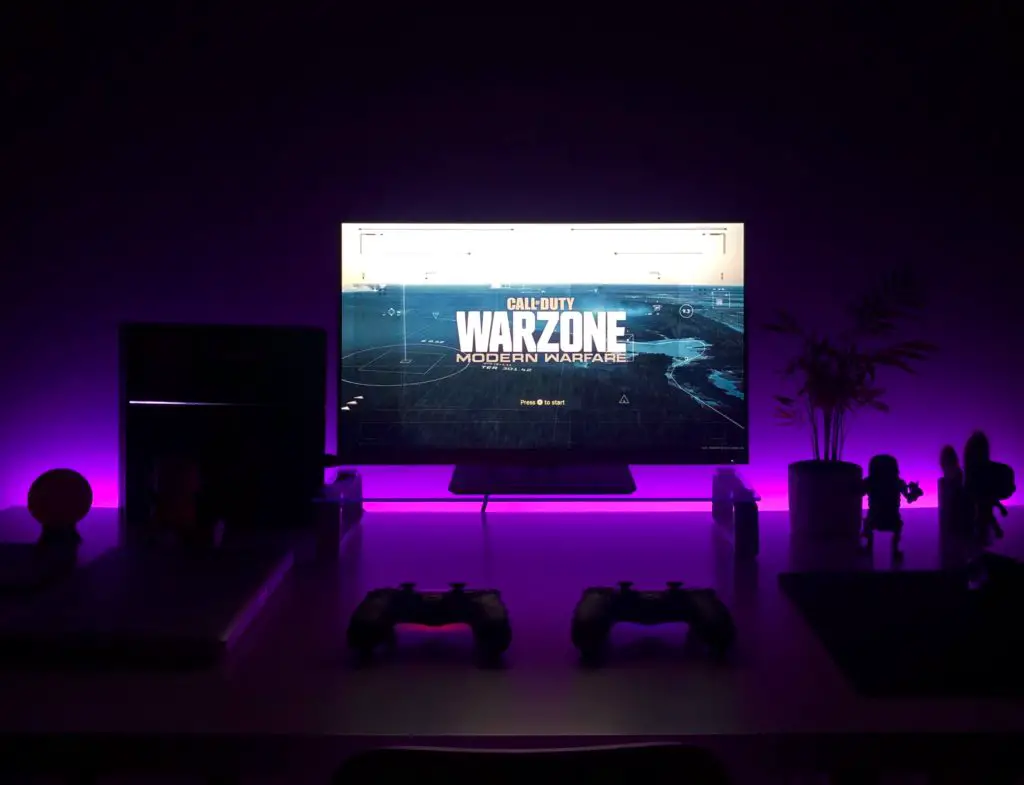
If you are having issues with the recording of your Spectrum DVR, they are usually related to the cable inputs, storage space, instructions for recording, or the programming of the DVR. Problems like incorrect cable connections, lack of storage space, and buildup of cache memory can cause your DVR to not record scheduled shows. You can record up to two shows on your Spectrum DVR while watching TV, however, you can record only one show while watching another if you have a DVR with two tuners. Enhanced DVRs with six tuners and increased storage can record much more shows simultaneously.
Troubleshooting Spectrum DVR For Recording Issues
- The most common reason why DVRs fail to record shows if because their storage is full. Always check your storage in the DVR’s memory to ensure your shows are being recorded. If the storage is full, try deleting some content, or back them up on a secondary storage device. Spectrum recommends the storage be less than 75% for optimum performance.
- If the issue persists, you can try restarting the Spectrum DVR which can solve many issues automatically. Try shutting off the DVR for 5-10 minutes, and then perform a clean reboot to remove any internal glitches that prevent the recording of scheduled shows.
- Another major reason behind recording issues is the inappropriate connection of cords and wires. Inspect your cables regularly and check for loose connections to prevent any issues.
- Spectrum DVR does not record multiple shows simultaneously if there is a conflict in the timings in which they are scheduled. This can be resolved by setting the priorities of the shows you want to be recorded before the others. You can do this by selecting the option “Series Priority” under the “My DVR” menu, and then reorganizing the shows you want to record by using the arrow keys on your remote. Press “OK” when you are done, and your shows will be recorded according to their ranking on the list.
- Sometimes the DVR has recording issues because of routine maintenance works being done by the service providers, in which case you have no choice but to wait for the maintenance to be over. Ask your customer service rep if there is service maintenance going on in your area to check.
How To Record Shows On Spectrum?
- Press the “DVR” button given on the remote, which will open the menu for all your controls, recorded contents, and settings. You can record shows by pressing the record button. The DVR also allows for future recordings of shows if scheduled beforehand and provides the option of automatic recording for future episodes of the show you are watching when they are released.
- To stop recording, select the “Cancel Recording” option from the “Scheduled” section of the DVR where you select the show you do not want to record anymore.
Recording Capacities Of Spectrum DVR
- You can record only one show at a time while they are airing, but the number of simultaneous recordings goes up with the number of I/O ports in your DVR.
- If the viewer watches every recorded show before the next episode is due to be released, you can record up to eight shows simultaneously before facing any storage issues. The number of shows that can be recorded depended on the genre, and video quality of the shows to be recorded.
- Spectrum DVRs also allow the viewers to fast forward through advertisements, however not all the DVRs allow for it, and then fast-forwarding has to be stopped manually after the commercial ends.
- DVRs are also complained to have premature endings of their recordings, observed generally while recording live events with no fixed time of ending. You can fix this problem by manual adjustment of the timings of your recordings.
Conclusion
Spectrum DVR malfunctions are easily fixable and do not hamper your viewing experience. If you are planning to record all your favorite shows to peruse at your leisure, make sure you have enough storage left on your DVR, the connections are stable and secure, and the priorities of your recordings have been set correctly. If none of these steps works, contact your customer care provider for detailed troubleshooting.
Frequently Asked Questions
- How can Spectrum DVR be reset?
Spectrum DVR can be reset by unplugging and re-plugging the power cable.
- Does Spectrum DVR allow for skipping commercials?
You can use the Time Shift Buffer which will enable you to skip the segments of your recordings you do not wish to watch.
- Why does the show get cut off using Spectrum DVR?
Recordings usually get cut off due to a delay in signal processing in the cable system. You can provide extra time at the end of your recordings to prevent this.

