An error code is used to determine the type of error one may encounter while using a program or system. Spectrum error codes in the same way are codes you get to determine specific problems while using a spectrum service. With the numerous services offered by Spectrum, the last thing you would want is a connection problem stopping you from enjoying them. From this article, you will come to understand error codes, their meaning, how they are rectified, and how to reset the receiver when you encounter a connection problem. Let us know about ‘Spectrum Error Code’.
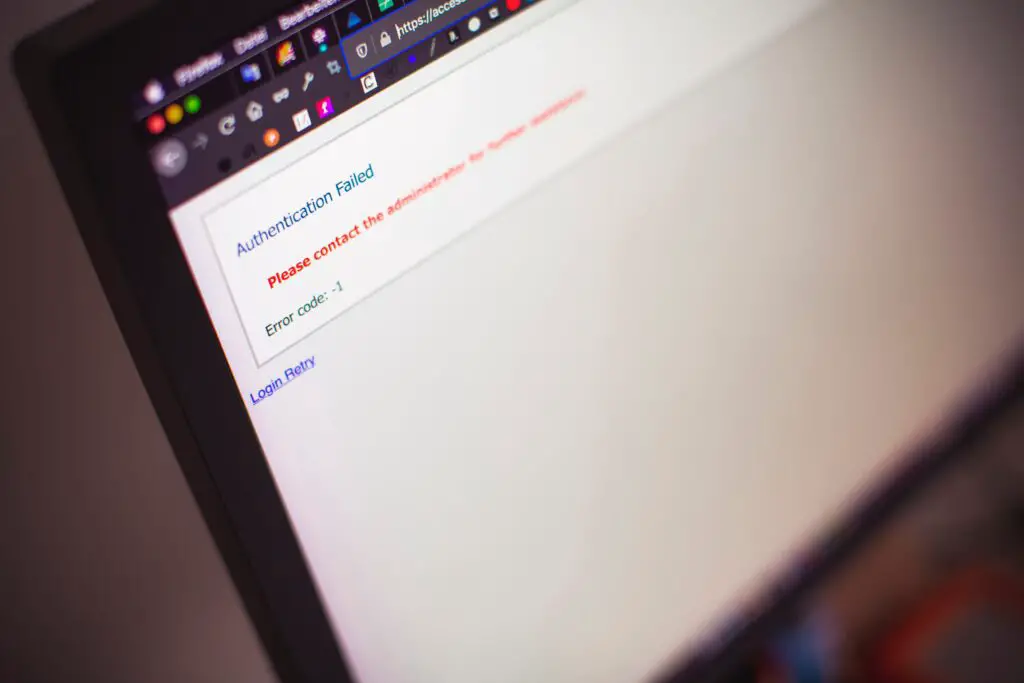
From the understanding of Spectrum error codes, we can say Spectrum error code 4005 is one of the codes you receive on the Spectrum service. It means that the channel or programming is unavailable at that moment. This is the last obstruction you want to have when you are clung to your screen, watching.
List of Spectrum Error Codes
Spectrum as a brand provides different services. These different spectrum services are five in number and have error codes peculiar to them. These services, their error codes, and their meanings are listed below:
1. SpectrumTV.com
| S/N | Error Code Name | Meaning |
| 1. | WLC-1006 | Means that it knows when you are not at home |
| 2. | WLI-1010 | When you cannot sign in |
| 3. | WLI-1027 | Denied auto pass/access |
| 4. | WLI-9000 | Unable to complete what you asked for |
| 5. | WLP-999 | Unable to complete what you asked for |
| 6. | WLP-1035 | The service is not available |
| 7. | WLP-1005 | Controls for parents are not available |
| 8. | WUC-1002 | Service is not available for a short period |
| 9. | WVP-999 | Cannot complete the request |
| 10. | WVP-3305 | Video is not available at the moment |
2. SpectrumTV app for IOS
| S/N | Error Code Name | Meaning |
| 1. | IVS-1001 | Channel is currently not available |
| 2. | IUC-9000 | Service is not available for a short period |
| 3. | IFE-1004 | Examine connection |
| 4. | ILP-9000 | Channel is not available |
| 5. | IGE-9000 | The error is grouped/generic |
| 6. | ILI-1127 | Denied auto pass |
| 7. | ILI-9000 | Not able to complete what you asked for |
| 8. | ILD-999 | Unable to complete the request |
| 9. | ILI-1010 | Cannot sign in |
| 10. | IVS-1003 | Failure in-stream service |
3. SpectrumTV app for Android
| S/N | Error Code Name | Meaning |
| 1. | DGE-1001 | Service is not available for a short period |
| 2. | DPE-1004 | Examine connection |
| 3. | DVS-1004 | Cannot complete what you asked for |
| 4. | DVS-1001 | Channel is not available currently |
| 5. | DLP-999 | Cannot complete what you asked for |
| 6. | DLC-1001 | Behind new/modern service error |
| 7. | DLI-1010 | Cannot sign in |
| 8. | DCM-1000 | Failure in tuning STB |
| 9. | DVP-999 | Cannot complete what you asked for |
| 10. | DCM-1602 | Cannot play |
4. SpectrumTV channel for Roku
| S/N | Error Code Names | Meaning |
| 1. | RGE-1001 | The service is not available currently |
| 2. | RGU-1007 | Information is not available |
| 3. | 1025 | Update is required |
| 4. | RLP-1035 | The program is not available |
| 5. | RCH-1000 | The service is not available |
| 6. | RLP-999 | Cannot complete what you asked for |
| 7. | RLP-1001 | Cannot play |
| 8. | RLP-1006 | Cannot play |
| 9. | RLI-1017 | Poor device signal |
| 10. | RLI-1027 | Auto access is denied |
5. SpectrumTV app for Samsung Smart TV
| S/N | Error Code Names | Meaning |
| 1. | SLP-1035 | Program is not available |
| 2. | SLP-999 | Cannot complete the request |
| 3. | SUC-1002 | Service is not available for a short period |
| 4. | SLP-1999 | Cannot complete the request |
| 5. | SLC-1001 | Cannot complete the request |
| 6. | SVP-1108 | Cannot play |
| 7. | SLP-1002 | Channel is currently not available |
| 8. | SLP-1003 | Examine connection |
| 9. | SUC-1107 | Improve/upgrade to watch Life TV |
| 10. | SCH-1002 | Cannot complete request |
How To Rectify Code?
- Ensure that the cable is connected.
- If you have an ongoing payment/subscription, check it.
- Restart your spectrum Wi-Fi router and modem.
- The tool you use also matters.
- Go to the output settings.
- Course the connections.
- Connection configuration.
How to Reset the Receiver When Spectrum Internet is Not Working?
When your Spectrum internet service receiver is not functioning properly, you would want to first restart it before doing any other thing. However, if the Wi-Fi is on, the signal is strong, and you are close to your device, then the issue might not be with your device. It most likely is a problem that you cannot fix on your own. Spectrum works in a lot of places with strong and heavy winds and sometimes goes off for other reasons like construction close by. Try to visit the Spectrum Storm Center if this is the situation to find out if there is an outage problem in your vicinity.
What Makes Spectrum On-demand Stop Working?
See if the content is still available. There are cases where the service may not be good, this is usually because what you are inquiring about is not accessible at that time or has expired.
How to Reset the Spectrum Cable Box?
To fix an issue with your Spectrum cable box, you will need to unplug it and wait for about 60 seconds before plugging it back.
How Do I Fix My SpectrumTV?
To fix this issue, you need to double-check your connection on the cable to be sure it is connected, if it’s still not working, then reboot your cable box. If it still doesn’t work, then you might need to update or redownload the SpectrumTV app.
Conclusion
There are many Error code other than 4005 that you can see when in use of Spectrum services. But every error can be rectified by resetting the methods listed in this article, then you can continue to enjoy numerous video contents from Spectrum either on cable or a mobile phone. You can also reach out to Spectrum when no resetting method works for you. They are very known to do all things to make sure your issue is rectified and solved.

