Social media platforms have become a part of our day-to-day lives, from the minute we wake up to the minute we go off to sleep, we use our social media platforms all the time. Instagram an American video and photo sharing social networking platform was founded in 2010. This social media platform has gained immense popularity in the past few years. Every second third person you know is using Instagram and today it has millions of profiles on its application. Let us know more detail about ‘Forgot Instagram Password’.
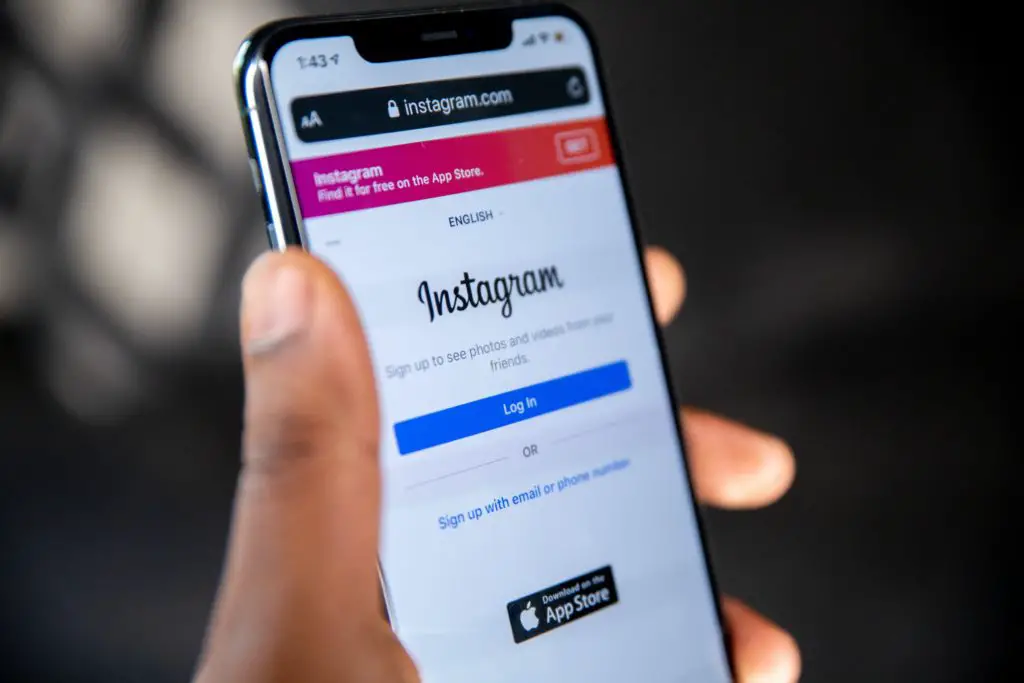
The way people connect has changed with the incoming of social media platforms like Instagram. Posting pictures and stories has become the new cool, these platforms help people know what their family and friends are up to.
Forgot Instagram Password
Changing the way how we connect with people, Instagram has made the world open to a lot of new possibilities and a new way of being creative and connecting with people online. These platforms are built in a manner, that they make sure every user’s information is protected. Letting the user choose a password of their own to protect their account, there are multiple times a person forgets the password they had set.
Making sure no one loses out on logging into their accounts, Instagram makes sure to have a procedure in place if someone forgets their password. Resetting your Instagram password is very easy. While logging on to your account if you forget your password just click the button “Forgot Password”, fill in the details needed, and set a new password that suit you.
How to make an account on Instagram?
Making an account on Instagram is super easy, just follow these steps and you are good to go:
- Download the application from your App Store or Play Store.
- Once the application is installed, open it.
- Click on sign up with email address or phone number or on create a new account.
- Enter your email address or phone number and click on next
- Next, create a username and password for your profile.
- Then fill in your profile information and tap next and your profile is complete.
Features provided by Instagram:
Instagram is one social media platform that provides its users with a who is a plethora of features. Instagram lets its users explore, connect and try different ways of not only making their accounts but also their business accounts look attractive.
Features provided by Instagram are as follows:
- Filters
- Video Posts
- Story Videos
- Conduct Live Sessions
- AR Filters
- Stories
- Highlights
- IGTV
- Stickers and Quizzes
Forgot Instagram Password:
Forgot your Instagram password, there is no need to worry. Instagram provides its users with a feature where they can reset their passwords.
Follow the steps in case you forget your password on an Android device:
- Open the login screen, and click on get help logging in.
- Enter your user name, phone number, or email ID.
- Then click on next and follow the instructions provided on the screen.
Follow the steps in case you forget your password on an iPhone:
- Open the login screen, and click on forgotten password.
- Fill in your username or phone number.
- Enter your email address and then tap next.
Conclusion:
Forgetting social media platform passwords is very common amongst users. That is why social media platforms like Instagram make sure to provide their users with a feature that allows them to reset their passwords.
If you forget your password, there is no need to panic. Resetting a new password is very easy and can be done within seconds, just have to follow the simple steps are you are good to go.
Frequently Asked Questions:
- Will a user’s account be deleted if they forget their Instagram account password?
No, Instagram does not delete anyone’s account in the case of forgetting a password. The user can only delete or de-activate their account via a different method if they wish to do that.
- Do the posts and stories made by a user get deleted if they forget their account password?
No, any post or story uploaded by the user does not get deleted in such a case. The posts and stories made by the user stay intact if something like this takes place.
- If I forget my Instagram account password, can I reset it via using my web browser or can it only be done via the application?
Resetting a password can either be done via a web browser or a phone application, it is not necessary to reset via a phone application only.
- Can I have more than one account on Instagram?
Instagram allows its users to have multiple accounts and even has a feature that lets you sync all your accounts with one password itself.

