Roku is a very well known organisation for selling electrical appliances such as television, TV remotes, cable networks and etc. It is used widely around the states of the United States and Canada. Many people are fans of Roku only because of their great service. Let us know how to solve if the TCL Roku TV appears on Black Screen.
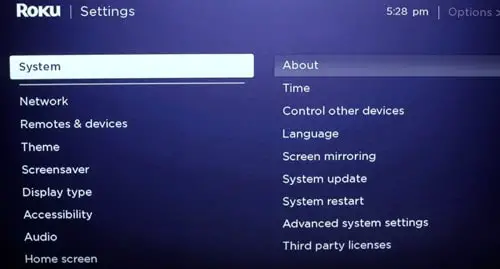
There are multiple remotes for TCL TV, that can be used but there is a problem with many remotes. That many of the remotes can cause a blank screen, there was a test done with many remotes that caused the black screen to happen. There were people with personal experience that tells about the same issue.
Causes of the Black Screen on TCL Roku TV
There can be several causes for the same, there is more than one reason of that:-
- HDMI Cable
There is a possibility that there is a problem with the HDMI cable, the HDMI cable is the cable that connects the receiver to the tv. This is the major reason for the black screen of the tv.
- Internal damage
There is another possibility that there is internal damage in the television, that is causing the blackout of the screen. There is a backlight in the tv if there is damage in the backlight of the tv then there is a chance of blackout the tv.
- Software problem
This is also another for the blackout of the tv, that the software which the tv is using might be corrupt or there is a problem with the same. This might cause a blackout of the television.
How to solve it?
Restart the TV
- This is the initial step in troubleshooting the tv or the start of the troubleshooting procedure.
- There is a term called the “power cycle”, under this term the person needs to remove the power supply of the tv. After plugging the power supply off then the person needs to reconnect the power supply after a few minutes.
Procedure
There is a procedure for the power cycle of your TCL tv. The person going for a power cycle needs to understand these steps and go accordingly.
- Turn off
Firstly the person needs to turn off the Tv and they have to wait till the lights get all dim. The person has to wait for 1 to 2 minutes.
- Restart
They have to restart the device by plugging back the power supply.
- When the restart is ongoing the person needs to follow certain steps:-
- They have to take the batteries out of the remote.
- They have to wait for a few minutes when the batteries are out.
- Then after a few minutes, they have to replace the batteries of the remote with the new ones.
After this, the problem will be solved and the TV will be back in running condition, if the tv does this again they have to repeat the steps. The person needs to watch out for the blackout of the tv.
Power cycle the TV
There is another method for the power cycle of tv, they have to follow these steps for the power cycle and their TV will be back in normal condition.
There are a few steps for the power cycle:-
- Paper clip
The person needs to have a paper clip with them for the method.
- Turn off the tv
The person needs to turn off the TV before they start the process, they have to wait for at least 1-2 minutes for all the lights to go down properly.
- Reset button
The person needs to hold the reset button for at least 30 seconds while the tv is off.
- Restart the Tv
The person needs to restart the tv after completing all the steps.
If the problem is not solved, there is another step for the same.
Restart the TV using your Remote
This is the step specifically for the TCL Roku TV, this is the strategy for the remote of the TCL Roku Tv remote.
There is a certain combination that a person can press on the remote for troubleshooting.
- Home button
The person needs to press the Home button at least 5 times
- Up button
The person needs to press the up button once
- Rewind button
The person needs to press the rewind button twice.
- Fast forward button
Then after that, the person needs to press the fast forward button twice.
After pressing the button combination then the Tv will work fine and there will be no problem with the same.
Conclusion
There are more than one ways to solve the black screen problem when they occur in Roku TV. Firstly the customer needs not to worry or they don’t need to get panic when they see the black screen. There are various methods a person can use, to resolve these issues. A person needs to make sure that they do this without making any damage to the TV this can be rectified very easily.
Frequently asked questions
- What if my bottom of the TCLTV is blinking?
there are many reasons when a TV starts to blink there can be more than one reason, the TV is downloading an update using a USB, the TV is powering down to standby mode, the TV Is a new start-up Stop there is no need to worry this is quite normal The blinking of light does not indicate any errors.
- Is overheating a cause of black screen?
Sometimes overheating can turn off a computer or a TV. This is all done to regulate the temperature so that everything can turn back to normal.
- Is there any way to fix HDMI black screen?
This is the most useful way that can fix the black screen, the person needs to unplug the HDMI cable and they have to wait for 30 seconds and after that, they can plug it back. This can solve many HDMI cable issues.

